Typing the degree symbol can be tricky. But it is not hard. Let’s learn how to do it.
What Is the Degree Symbol?
The degree symbol looks like this: °. We use it for temperature. We also use it for angles. It is a small circle. It is important in math and science.
Why Do We Need the Degree Symbol?
We need it for many things. Here are some examples:
- Showing temperature. Like 25°C or 77°F.
- Angles in geometry. Like 90° for a right angle.
- Directions. Like 30° north.
Typing the Degree Symbol on Windows
Most people use Windows computers. Here is how to type the degree symbol:
| Step | Action |
|---|---|
| 1 | Hold the “Alt” key. |
| 2 | Type “0176” on the number pad. |
| 3 | Release the “Alt” key. |
Now, you see the degree symbol: °. Easy, right?
Typing the Degree Symbol on Mac
Mac computers are different. But typing the degree symbol is still simple:
| Step | Action |
|---|---|
| 1 | Press “Shift” + “Option” + “8” at the same time. |
You will see the degree symbol appear: °. It’s quick and easy.
Typing the Degree Symbol on Mobile Devices
We often use phones or tablets. Typing the degree symbol is simple here too.
On Iphone And Ipad
Apple devices have a special keyboard:
- Open the keyboard.
- Press and hold the “0” key.
- Choose the degree symbol from the options.
Now, you see the degree symbol: °.
On Android Phones
Android phones are popular. Here’s how to find the degree symbol:
- Open the keyboard.
- Switch to the numbers and symbols page.
- Look for the degree symbol: °.
Tap it. It’s that easy!
Tips for Remembering
It helps to practice. The more you type the degree symbol, the easier it gets.
- Try typing it a few times each day.
- Use it in your notes for math or science.
- Share the steps with friends. Teaching others helps you remember.
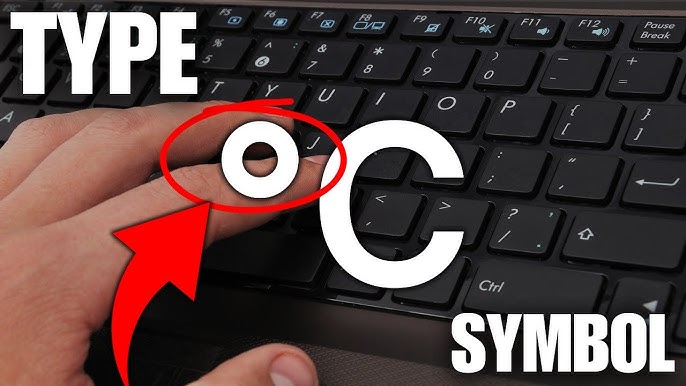
Credit: www.youtube.com
Common Mistakes
Sometimes, mistakes happen. But we can fix them.
- Forget to hold the “Alt” key. Remember, hold it down.
- Using the wrong number. “0176” is the right one for Windows.
- Pressing keys too quickly. Take your time.
Practicing Is Key
Practice makes perfect. The more you practice, the easier it gets.
Use the degree symbol in your texts and emails. You will get better with time.

Credit: www.wikihow.com
Frequently Asked Questions
How Do I Type The Degree Symbol On Windows?
Use Alt + 0176 on the numeric keypad. Simple and quick.
Can I Insert A Degree Symbol On Mac?
Yes, press Option + Shift + 8. Easy and fast method.
Is There A Shortcut For The Degree Symbol In Word?
In Word, use Ctrl + @, then press Space. Quick steps.
Does The Degree Symbol Work In Excel?
Yes, type Alt + 0176 or use the Insert Symbol tool.
Conclusion
Typing the degree symbol is simple. You know how to do it now.
Use these steps on your computer or phone. With practice, you’ll be an expert.
Remember, the degree symbol is important. Whether for temperature or angles.
Now go ahead and try it yourself. Have fun typing the degree symbol!


