Are you thinking of upgrading your keyboard? If so, you might be wondering about mechanical keyboards and membrane keyboards. This guide will help you understand the differences. You will also learn how to switch from a membrane keyboard to a mechanical one.
What Are Mechanical Keyboards?
Mechanical keyboards use individual mechanical switches under each key. This gives a unique feel and sound. They are popular among gamers and writers. Here are some key features:
- Durability: Mechanical keyboards last longer than membrane keyboards.
- Customizability: You can change keycaps and switches.
- Variety of Switches: You can choose from different switch types.
- Better Feedback: They provide tactile and audible feedback.
What Are Membrane Keyboards?
Membrane keyboards use a rubber dome under each key. When you press a key, the dome collapses. This sends a signal to the computer. Here are some features:
- Affordability: Membrane keyboards are usually cheaper.
- Quiet Operation: They are quieter than mechanical keyboards.
- Slim Design: Most membrane keyboards are thinner and lighter.
- Easy to Clean: The flat surface makes them easy to wipe down.
Key Differences Between Mechanical and Membrane Keyboards
| Feature | Mechanical Keyboards | Membrane Keyboards |
|---|---|---|
| Feel | Tactile and clicky | Soft and mushy |
| Durability | Up to 50 million keystrokes | About 5 million keystrokes |
| Price | More expensive | Less expensive |
| Customization | Highly customizable | Limited customization |
| Noise Level | Can be noisy | Usually quiet |
Why Make the Switch?
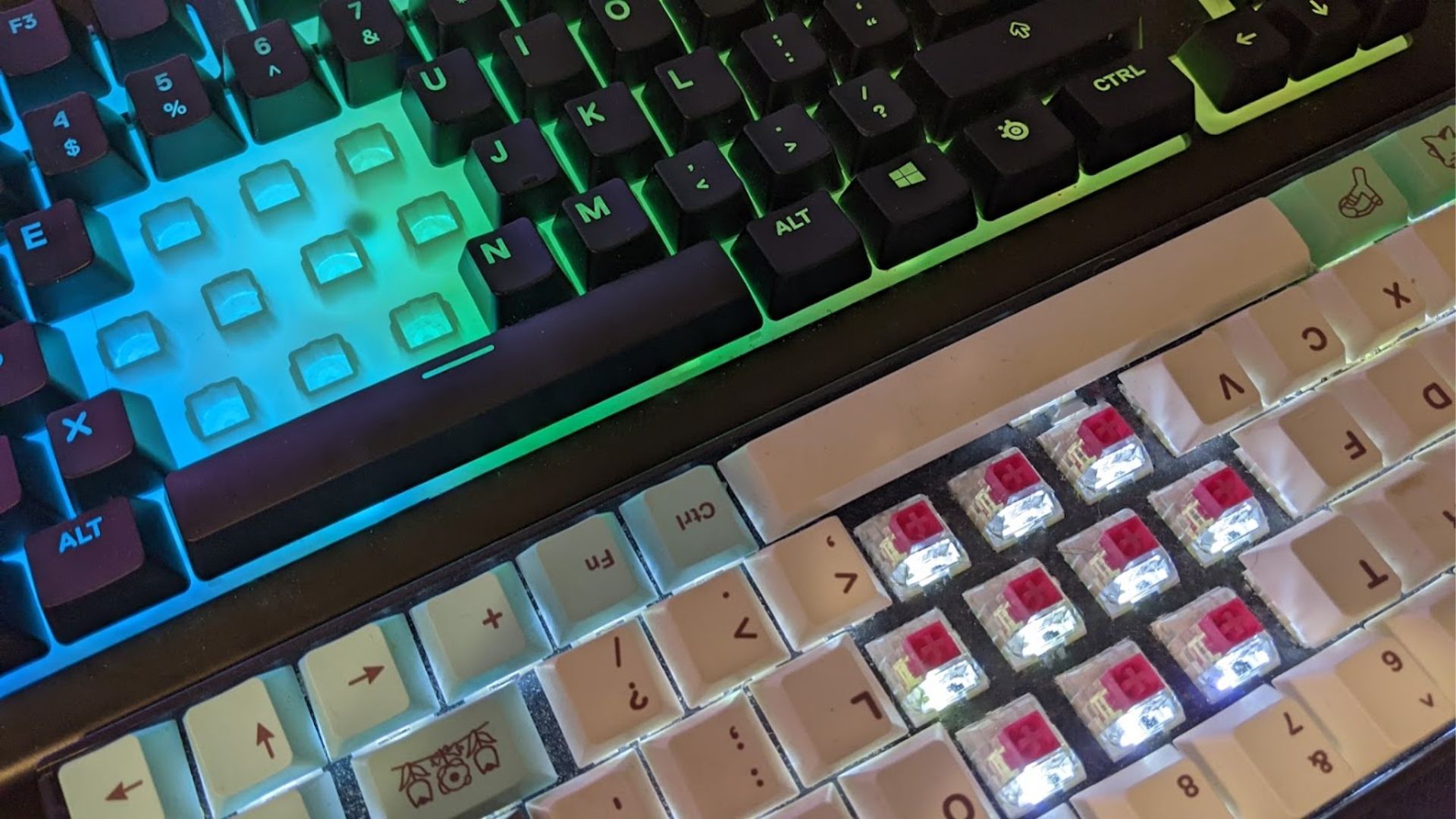 You may wonder why you should switch to a mechanical keyboard. Here are some compelling reasons:
You may wonder why you should switch to a mechanical keyboard. Here are some compelling reasons:
- Improved Typing Experience: Mechanical keyboards provide better feedback.
- Faster Typing Speed: Many users type faster on mechanical keyboards.
- Less Finger Fatigue: They are more comfortable for long typing sessions.
- Better for Gaming: Mechanical keyboards offer quicker response times.
How to Make the Switch
Switching to a mechanical keyboard is easy. Here are some tips to help you:
1. Choose The Right Switch Type
Mechanical keyboards come with different switch types. Each switch has a unique feel. Here are some popular switches:
- Cherry MX Red: Smooth and quiet, great for gaming.
- Cherry MX Blue: Tactile and clicky, good for typing.
- Cherry MX Brown: A balance of both, versatile for typing and gaming.
2. Set A Budget
Mechanical keyboards can range in price. Set a budget before shopping. You can find good options at various price points.
3. Test Before You Buy
If possible, try out different keyboards. Visit a store and type on different models. This will help you find the best fit.
4. Consider Size And Layout
Mechanical keyboards come in different sizes. Full-size keyboards have all the keys. Tenkeyless models lack a number pad, which saves space.
5. Learn To Adapt
After switching, give yourself time to adjust. The feel and layout may be different. Practice will improve your comfort and speed.
Common Myths About Mechanical Keyboards
Many myths surround mechanical keyboards. Let’s debunk a few:
- They Are Too Noisy: Not all mechanical keyboards are loud. Some switches are quiet.
- They Are Just for Gamers: They are great for anyone who types a lot.
- They Are Too Expensive: While some are pricey, many affordable options exist.
Frequently Asked Questions

What Is A Mechanical Keyboard?
A mechanical keyboard uses individual switches for each key, offering tactile feedback and improved durability compared to membrane keyboards.
Why Choose A Membrane Keyboard?
Membrane keyboards are quieter, often cheaper, and more lightweight, making them a suitable option for casual users.
Are Mechanical Keyboards Worth The Investment?
Yes, mechanical keyboards provide better performance, customization, and longevity, making them ideal for gamers and typists.
Can You Switch From Membrane To Mechanical?
Switching from a membrane to a mechanical keyboard is straightforward and can enhance your typing experience significantly.
Conclusion
Switching from a membrane keyboard to a mechanical keyboard can enhance your typing experience. You will enjoy better feedback, comfort, and durability. Take your time to choose the right keyboard for you. Happy typing!
Final Thoughts
Mechanical keyboards offer many benefits. However, membrane keyboards have their place too. Consider your needs before making a choice. With the right keyboard, typing can become a joy.


