Are you looking for the best keyboard switches? You might have heard about three main types: linear, tactile, and clicky. Each type has unique features. This guide will help you understand them better.
What Are Keyboard Switches?
Keyboard switches are the mechanisms that create the feel and sound of your typing experience. They determine how a keyboard feels when you press the keys. The choice of switch can affect your typing speed and comfort.
Types of Keyboard Switches
The three main types of keyboard switches are:
- Linear Switches
- Tactile Switches
- Clicky Switches
1. Linear Switches
Linear switches are smooth and consistent. They do not have any bump or click. This makes them quiet and easy to press. Here are some key points about linear switches:
- They provide a smooth keystroke.
- They are quiet and suitable for shared spaces.
- They require less force to press.
- They are great for gaming.
Popular Linear Switches
Some popular linear switches include:
2. Tactile Switches
Tactile switches have a noticeable bump. This bump lets you know that the key has been activated. They provide good feedback for typing. Here are some important features:
- They have a tactile bump for feedback.
- They are quieter than clicky switches.
- They are suitable for both typing and gaming.
- They offer a balance between noise and feedback.
Popular Tactile Switches
Some popular tactile switches include:
- Cherry MX Brown
- Gateron Brown
- Logitech Romer-G
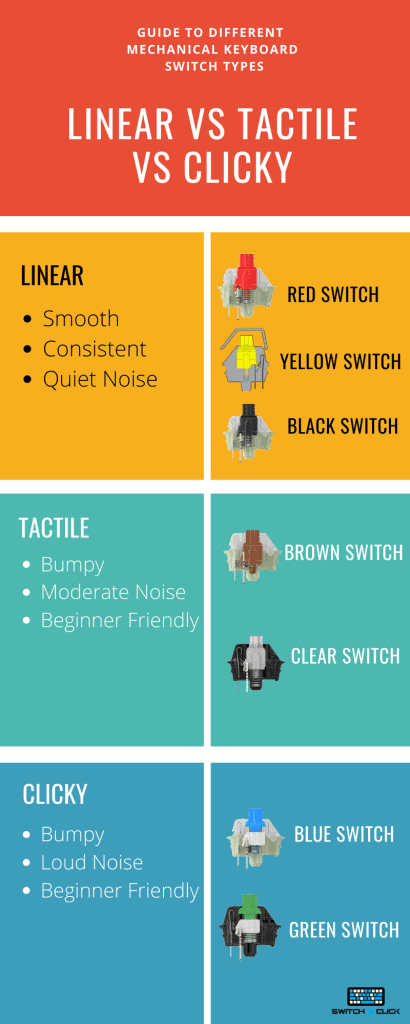
3. Clicky Switches
Clicky switches are known for their distinct sound. They provide both a tactile bump and an audible click. This makes typing a satisfying experience. Here are some features of clicky switches:
- They produce a loud click sound.
- They have a tactile bump for feedback.
- They can be noisy, making them less suitable for quiet places.
- They are great for typing enthusiasts.
Popular Clicky Switches
Some popular clicky switches include:
- Cherry MX Blue
- Gateron Blue
- Kailh Box White
Comparison Table: Linear vs Tactile vs Clicky Switches
| Feature | Linear | Tactile | Clicky |
|---|---|---|---|
| Sound Level | Quiet | Moderate | Loud |
| Feedback | Smooth | Tactile Bump | Tactile Bump + Click |
| Best For | Gaming | Typing + Gaming | Typing |
| Force Required | Light | Medium | Medium to Heavy |
Choosing the Right Switch for You
Choosing the right switch depends on your needs. Consider these factors:
- Typing Style: Do you type fast or slowly?
- Environment: Is it a quiet space or a busy area?
- Preference: Do you like sound and feedback or not?
Testing Switches
It’s best to test switches before buying. Visit a store that has demo keyboards. This way, you can feel each type of switch. Pay attention to how they sound and feel when typing.
Frequently Asked Questions
Conclusion
In conclusion, understanding linear, tactile, and clicky switches is important. Each switch type has its own benefits. Choose the one that fits your needs best. Happy typing!
Frequently Asked Questions (FAQs)
1. What Is The Most Popular Switch Type?
The most popular switch type varies by preference. Linear and tactile are often favored for general use.
2. Are Clicky Switches Good For Gaming?
Clicky switches can be used for gaming, but they may be slower than linear switches.
3. Can I Replace Switches In My Keyboard?
Yes, if you have a hot-swappable keyboard, you can easily change the switches.
4. Which Switch Is The Quietest?
Linear switches are the quietest among the three types.
5. Are Tactile Switches Good For Typing?
Yes, tactile switches provide great feedback for typing.
6. What Are Linear Switches?
Linear switches provide a smooth keystroke with no tactile feedback, making them ideal for fast typing and gaming.
7. What Are Tactile Switches?
Tactile switches offer a noticeable bump during keypress, enhancing typing accuracy and providing satisfying feedback for typists.
8. What Are Clicky Switches?
Clicky switches produce an audible click sound and a tactile bump, favored by those who enjoy auditory feedback while typing.
9. How To Choose The Right Switch?
Consider your typing style and preferences. Linear for speed, tactile for feedback, and clicky for auditory satisfaction.
Now you have a better understanding of linear, tactile, and clicky switches. Make an informed choice and enhance your typing experience!
Disclosure: This content was created and researched by the KEYMOU team. We showcase products and services that could be of interest to you. If you make a purchase, we may earn a small commission from our partners. Occasionally, manufacturers provide us with products at no cost for testing, but this does not influence our decisions on what to feature or recommend. Our operations are entirely independent of our advertising team. Your feedback is always welcome—feel free to email us at reviews@keymou.com.



