Keyboard stickers enhance your typing experience by providing visual cues. They are customizable, affordable, and suitable for various keyboard types.
Keyboard stickers are an easy and effective way to personalize your typing setup. Whether you’re a gamer, a student, or a professional, these stickers offer convenience and style. They come in various designs and materials, allowing users to express their personality while improving functionality.
Many people wonder about their durability, ease of application, and compatibility with different keyboard layouts. This blog answers the most common questions about keyboard stickers, helping you make informed choices. Discover how these simple accessories can elevate your keyboard experience and bring a fresh look to your workspace.
The Rise Of Keyboard Stickers
Keyboard stickers have gained immense popularity in recent years. They offer a fun and creative way to customize your keyboard. Users can express their personality or improve functionality. The trend has attracted attention from various age groups.
Popularity Across Ages
Keyboard stickers appeal to people of all ages. Here’s how they resonate with different groups:
| Age Group | Reasons for Popularity |
|---|---|
| Kids | Bright colors and fun designs. |
| Teens | Expressing individuality and style. |
| Adults | Enhancing productivity and organization. |
| Seniors | Improving visibility and usability. |
- Kids enjoy playful themes like cartoons.
- Teens prefer trendy designs like floral or abstract.
- Adults choose sleek, professional styles.
- Seniors like large fonts for better visibility.
From Function To Fashion
Keyboard stickers serve both functional and aesthetic purposes. They can improve typing experience while enhancing visual appeal.
Key functions include:
- Labeling keys for different languages.
- Highlighting shortcuts for software.
- Making worn-out keys look new again.
Fashion aspects involve:
- Custom designs to match personal style.
- Variety of colors to brighten your workspace.
- Unique themes to showcase interests.
Keyboard stickers combine functionality with creativity. This blend attracts users and boosts their popularity.
Types Of Keyboard Stickers
Keyboard stickers come in various types. Each type serves a unique purpose. Understanding these types helps you choose wisely.
Language And Layout
Language and layout stickers cater to different needs. Here are some key points:
- Language Specific: These stickers show characters for specific languages.
- Layout Variants: Common layouts include QWERTY, AZERTY, and Dvorak.
- Multilingual Options: Some stickers include multiple languages on one set.
Choosing the right language sticker is important. It enhances typing accuracy and speed.
Custom Designs
Custom design stickers allow personal expression. You can choose from:
- Colors: Bright or dark colors to match your style.
- Graphics: Fun designs, characters, or logos.
- Personalized Text: Add your name or favorite quotes.
Custom designs make your keyboard unique. They can also be a great gift.
Glow-in-the-dark
Glow-in-the-dark stickers are fun and functional. Here are their benefits:
- Visibility: Easy to see in low light.
- Fun Factor: Adds a cool effect to your keyboard.
- Variety: Available in many colors and designs.
These stickers are perfect for night owls. They help you type without turning on the lights.
Benefits Of Using Keyboard Stickers
Keyboard stickers offer many advantages for users. They enhance visibility, allow personalization, and provide protection. Let’s explore these benefits in detail.
Enhanced Visibility
Visibility is crucial for efficient typing. Keyboard stickers can significantly improve this aspect. Here are some key points:
- Bright colors and clear fonts make keys easier to see.
- Ideal for low-light environments, like night-time use.
- Helps users with visual impairments by offering larger text options.
Personalization
Keyboard stickers can reflect your unique style. Personalizing your keyboard adds flair to your workspace. Consider these options:
- Choose from various colors and designs.
- Use themed stickers to match your personality.
- Mix and match stickers for a custom look.
Protection And Preservation
Protecting your keyboard is essential. Stickers act as a shield against wear and tear. Benefits include:
| Benefit | Description |
|---|---|
| Prevents Scratches | Stickers cover keys, reducing scratches and scuffs. |
| Easy to Clean | Wipeable surfaces make cleaning simple and quick. |
| Longer Lifespan | Protects keyboard from dust and grime buildup. |
Keyboard stickers enhance your typing experience. They improve visibility, allow for personal touches, and protect your device.
How To Choose The Right Keyboard Stickers
Choosing the right keyboard stickers can enhance your typing experience. The perfect stickers should match your style and needs. Here are key factors to consider:
Material Quality
The material of the stickers affects their durability and feel. High-quality materials ensure longevity and comfort. Common materials include:
- Vinyl: Durable and resistant to wear.
- Paper: Affordable but less durable.
- Silicone: Flexible and comfortable to touch.
Choose materials that suit your typing habits. Soft materials may feel better for long typing sessions.
Adhesive Strength
The adhesive strength is crucial for sticker performance. Poor adhesion can lead to peeling and misalignment. Here are some points to consider:
- Removable Adhesive: Allows for repositioning without residue.
- Permanent Adhesive: Stays in place but can be hard to remove.
- Low-Tack Adhesive: Easy to apply and remove.
Test the adhesive before full application. Strong adhesive offers durability but may damage your keyboard.
Compatibility Issues
Compatibility is essential for keyboard stickers. Not all stickers fit every keyboard model. Check for:
- Keyboard Layout: Ensure it matches your layout (QWERTY, AZERTY).
- Size: Verify the dimensions of your keys.
- Type: Consider mechanical vs. membrane keyboards.
Always double-check compatibility before purchasing. This prevents future frustration and waste.
Application Tips For Perfect Placement
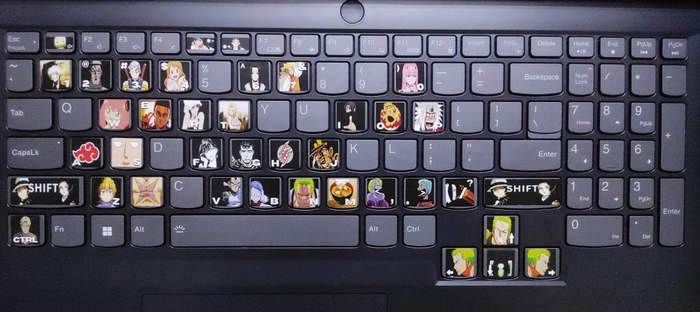 Applying keyboard stickers can be tricky. Follow these tips for a flawless look. Proper placement enhances your keyboard’s appearance and functionality.
Applying keyboard stickers can be tricky. Follow these tips for a flawless look. Proper placement enhances your keyboard’s appearance and functionality.
Surface Preparation
Prepare your keyboard surface before applying stickers. Clean it properly to ensure a smooth application. Use the following steps:
- Turn off your keyboard.
- Use a soft cloth or microfiber towel.
- Apply a small amount of isopropyl alcohol.
- Wipe the surface until it’s dry.
Ensure no dust or residue remains. This helps the stickers adhere better.
Alignment Techniques
Aligning stickers correctly is key. Use these techniques for perfect placement:
- Start with the first sticker.
- Position it near the bottom left corner.
- Gradually apply each sticker in sequence.
- Use a ruler for exact spacing, if necessary.
Double-check alignment before pressing down. This prevents misplacement.
Removal Of Bubbles
Bubbles can ruin your sticker application. Follow these steps to remove them:
- Use a credit card or similar object.
- Gently push bubbles towards the edge.
- If bubbles persist, lift the sticker slightly.
- Reapply while smoothing out the bubble.
Check for any remaining bubbles after application. A smooth finish looks better.
Maintaining Your Keyboard Stickers
Keeping your keyboard stickers looking fresh is essential. Proper care helps them last longer and remain vibrant. Follow these guidelines to maintain their quality.
Cleaning Practices
Regular cleaning prevents dirt and grime buildup. Follow these cleaning tips:
- Use a soft, damp cloth.
- Avoid harsh chemicals.
- Gently wipe the stickers.
- Let them dry completely.
For sticky residue, use a mild soap solution. Always test in a small area first. This ensures no damage occurs.
Longevity Tips
To extend the life of your keyboard stickers, consider these tips:
| Tip | Description |
|---|---|
| Keep Dry | Moisture can cause stickers to peel off. |
| Avoid Sunlight | Direct sunlight can fade colors. |
| Gentle Use | Avoid pressing too hard on the stickers. |
When To Replace
Knowing when to replace your keyboard stickers is important. Look for these signs:
- Fading colors.
- Peeling edges.
- Visible wear and tear.
Replacing stickers keeps your keyboard looking new. Don’t wait too long to refresh them.
Do-it-yourself: Creating Custom Keyboard Stickers
Custom keyboard stickers can add a personal touch to your workspace. They help you express your style and enhance functionality. Making your own stickers is easy and fun. Follow these steps to create unique designs.
Selecting Materials
Choosing the right materials is important for your custom stickers. Here are some options:
- Vinyl Sheets: Durable and water-resistant.
- Sticker Paper: Easy to print and cut.
- Transfer Tape: Helps with application.
- Design Software: Use programs like Canva or Adobe Illustrator.
Pick materials that suit your needs. Consider durability and ease of use.
Designing Your Stickers
Designing your stickers is where creativity shines. Follow these steps:
- Choose a theme or concept.
- Use simple shapes and colors.
- Add text if needed, but keep it minimal.
- Make sure the size fits your keyboard.
Save your design in a compatible format. Common formats include PNG or SVG.
Cutting And Applying
Cutting and applying your stickers requires precision. Here’s how:
- Use a craft knife or scissors for clean edges.
- Peel off the backing carefully.
- Position the sticker on the key.
- Press down firmly to eliminate air bubbles.
For larger stickers, consider using transfer tape. This helps with placement.
Enjoy your new custom keyboard stickers! They make your keyboard stand out.
The Future Of Keyboard Customization
Keyboard customization is evolving rapidly. Users desire unique designs and functions. The future holds exciting possibilities for keyboard stickers.
Trends To Watch
- Personalization: Custom designs reflect individual styles.
- Eco-Friendly Materials: Sustainable options are becoming popular.
- 3D Textures: Textured stickers enhance tactile feedback.
- Interactive Designs: Stickers that change color with touch.
- Limited Editions: Exclusive designs boost collector interest.
Innovations In Materials
| Material Type | Benefits | Durability |
|---|---|---|
| Vinyl | Waterproof, easy to clean | Long-lasting |
| Fabric | Soft feel, customizable | Moderate lifespan |
| Silicone | Flexible, shock-absorbent | Very durable |
| Paper | Cost-effective, easy to print | Short lifespan |
The Role Of Technology
Technology enhances keyboard sticker customization in various ways:
- Augmented Reality: View designs before applying them.
- Apps for Design: Create unique sticker designs easily.
- QR Codes: Link stickers to digital content.
- AI Design Assistants: Suggest designs based on user preferences.
These innovations make customization more accessible and fun. Users can express themselves creatively through their keyboards.
Frequently Asked Questions
What Are Keyboard Stickers Used For?
Keyboard stickers are used to enhance your typing experience. They can help with language learning, improve visibility, and personalize your keyboard. These stickers often feature different languages or designs. They are a simple solution to make your keyboard more functional and stylish.
How Do I Apply Keyboard Stickers?
Applying keyboard stickers is simple and straightforward. First, clean your keyboard to remove dust and oils. Then, carefully peel off each sticker and place it on the corresponding key. Ensure alignment for a neat appearance. Press down firmly to avoid lifting edges over time.
Are Keyboard Stickers Removable?
Yes, most keyboard stickers are removable. They are designed to peel off without damaging your keyboard. However, some adhesive types may leave residue behind. It’s best to check the product description for specific details on removability and potential residue.
Do Keyboard Stickers Fit All Keyboards?
Keyboard stickers come in various sizes and layouts. Most are designed for standard keyboards, but compatibility can vary. It’s essential to check the dimensions and layout before purchasing. Some brands offer custom options for unique keyboard shapes and sizes.
Conclusion
Keyboard stickers can enhance your typing experience and personalize your workspace. They come in various designs and materials, catering to every need. Whether you’re a gamer or a professional, the right stickers can make a difference. Explore your options and find the perfect fit for your keyboard today!



