Have you ever wondered why people seem so passionate about their keyboards? If you’re considering making the switch between mechanical keyboards and membrane keyboards, you’re in the right place.
The keyboard you use might just be the secret to boosting your productivity and transforming your typing experience. Think about the countless hours you spend at your computer—those hours could be more comfortable and efficient with the right keyboard. Imagine typing with precision, every keystroke offering a satisfying response, or perhaps you prefer the quiet simplicity of a smooth, silent keypress.
Each type of keyboard brings its own set of benefits and drawbacks. By understanding these differences, you can find the perfect match for your typing style, gaming needs, or work requirements. Stick around as we dive into the world of keyboards, unraveling which one could be your new best friend at your desk. Your fingers deserve the best, and so does your work. Let’s explore how making the switch could change the way you interact with your computer forever.
Mechanical Keyboard Basics
Mechanical keyboards have gained popularity among tech enthusiasts. They offer a tactile typing experience that is unmatched. Understanding the basics can help you decide if making the switch is right for you.
Switch Types
Switches are the heart of mechanical keyboards. They determine how each key feels and sounds. There are many types, like linear, tactile, and clicky. Linear switches move smoothly without a bump. Tactile switches have a noticeable bump when pressed. Clicky switches provide a satisfying sound with each keystroke. Each type offers a unique typing experience.
Build Quality
Mechanical keyboards are known for their sturdy build. They often use high-quality materials. Many feature metal backplates that provide durability. Keycaps are usually made from ABS or PBT plastic. PBT is more durable and resistant to wear. This ensures the keyboard lasts longer. A robust build also adds weight, making it stable on your desk.
Customization Options
One of the best aspects of mechanical keyboards is customization. You can change keycaps to suit your style. Many keyboards support RGB lighting. This allows for colorful and dynamic lighting effects. Some models let you swap switches for a different feel. You can even program macros for gaming or productivity tasks. These options make mechanical keyboards highly personalized.

Credit: www.youtube.com
Membrane Keyboard Overview
Membrane keyboards are the unsung heroes of the typing world, quietly serving millions of users daily. They might not have the cult following of mechanical keyboards, but they hold their ground with unique advantages. Whether you’re typing up reports or gaming late into the night, understanding the structure and use of membrane keyboards could be the key to optimizing your typing experience.
Construction And Design
Membrane keyboards are all about simplicity. They consist of three layers: a top layer with the key designs, a middle layer that acts as a separator, and a bottom layer with circuits. When you press a key, it completes the circuit and registers your input.
This design makes membrane keyboards lightweight and compact. They are often more flexible, which can be a bonus if you need to fit a keyboard into a tight space. But does this simplicity affect performance?
Cost Efficiency
Budget-friendly is the name of the game for membrane keyboards. Their straightforward construction means lower production costs, translating to savings for you. If you’re buying in bulk for an office or classroom, membrane keyboards are an economical choice.
But saving money doesn’t mean sacrificing quality. Many membrane keyboards offer features like customizable keys and quiet typing, proving you don’t need to break the bank for decent functionality.
Common Uses
Membrane keyboards find their way into various settings. They’re often seen in offices and schools due to their affordability and durability. Gamers sometimes opt for them, especially when noise reduction is a priority.
Ever found yourself typing at midnight without waking the house? That’s a membrane keyboard at work. They might not have the tactile feedback of mechanical keyboards, but they quietly get the job done. Is this subtlety something you value in your daily tasks?
As you consider making the switch, weigh the pros and cons of membrane keyboards. Their construction and price make them appealing, but it’s crucial to assess if their performance matches your needs.
Performance Comparison
Choosing between mechanical and membrane keyboards can impact your performance. Understanding the differences helps in making an informed decision. Both types offer unique benefits and challenges. Let’s explore their performance based on typing, gaming, and durability.
Typing Experience
Mechanical keyboards provide tactile feedback with each keystroke. This helps in reducing typing errors. Many users find this satisfying and precise. Membrane keyboards, in contrast, offer a quieter typing experience. They use a rubber dome under each key. Some prefer this for its softer feel. Typing speed can vary based on preference. Test both to see which feels better for you.
Gaming Advantages
Mechanical keyboards are favored by gamers. They offer faster response times. Each key press registers quickly. Membrane keyboards may have slower response rates. Mechanical keys allow for simultaneous multi-key presses. Gamers often need this feature for complex moves. Membrane keyboards might struggle with this. Choose the keyboard that matches your gaming style.
Durability And Longevity
Mechanical keyboards last longer than membrane ones. They are built with individual switches under each key. This makes them sturdy and reliable. Membrane keyboards may wear out faster. Their rubber domes can lose elasticity. Mechanical keyboards can withstand heavy use. Membrane keyboards might need frequent replacements. Consider longevity when making your choice.
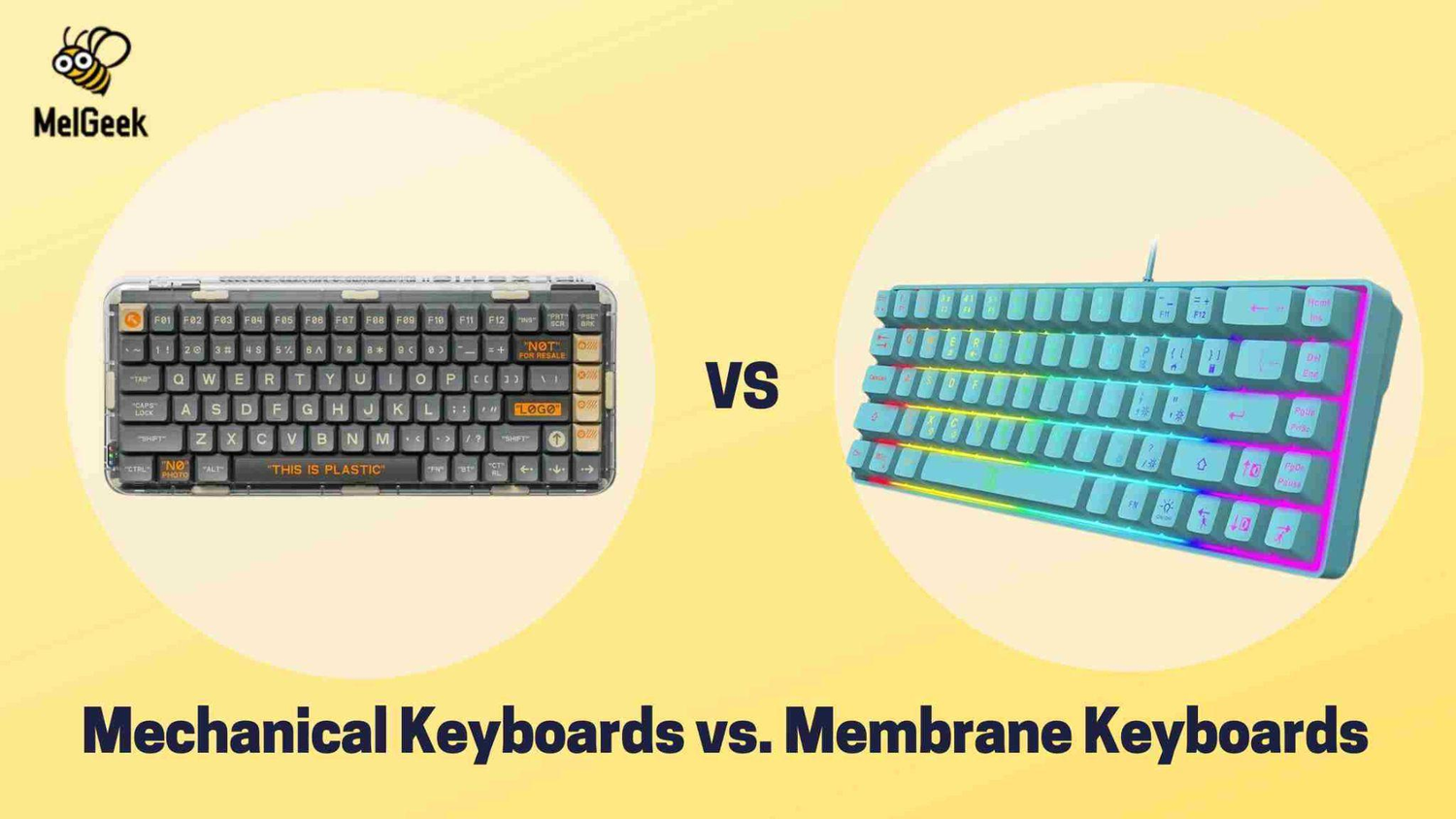
Credit: www.melgeek.com
Sound And Feel
Mechanical and membrane keyboards differ in sound and feel. This distinction often influences user preferences. Let’s delve into the tactile feedback, noise levels, and personal preference. Understanding these aspects can help make a better switch.
Tactile Feedback
Mechanical keyboards provide distinct tactile feedback. Each keypress feels responsive and precise. This feature benefits gamers and typists. Membrane keyboards offer softer feedback. Their keys press smoothly without distinct tactile cues. Some users prefer this gentle feel.
Noise Levels
Mechanical keyboards are known for their noise. Their switches produce a noticeable click sound. This can be satisfying for some users. Others might find it distracting. Membrane keyboards are quieter. Their keys produce minimal sound. This makes them suitable for shared spaces.
Personal Preference
Choosing between mechanical and membrane keyboards depends on personal taste. Some enjoy the mechanical keyboard’s clicky feel and sound. Others prefer the membrane keyboard’s quiet and soft touch. Consider your environment and usage. Try both types to see which suits your needs.
Price Considerations
Mechanical keyboards often come with a higher price tag compared to membrane ones. Yet, the durability and tactile feedback they offer can justify the investment for many. Budget-friendly options do exist in both categories, making it important to weigh personal preferences against cost.
Switching from a membrane keyboard to a mechanical one often brings up a key consideration: price. While the tactile feel and performance of mechanical keyboards are tempting, the cost factor cannot be overlooked. You need to weigh your options carefully, considering both the initial investment and long-term benefits.Budget Options
If you’re on a tight budget, membrane keyboards are typically the more affordable choice. They are widely available and offer a decent typing experience for everyday tasks. You can find a good membrane keyboard for around $20 to $50. Mechanical keyboards, on the other hand, usually start at a higher price point. However, there are budget-friendly mechanical options available. Brands like Redragon and Aukey offer mechanical keyboards for under $60, which can be a great entry point for those curious about the switch.Long-term Investment
Consider how long you plan to use your keyboard. Mechanical keyboards are known for their durability. With individual switches rated for millions of keystrokes, they can outlast several membrane keyboards. This longevity might make the higher initial cost more justifiable over time. I once invested in a mechanical keyboard five years ago. It still performs like new, whereas my previous membrane keyboards wore out within two years. The initial expense paid off as I haven’t needed a replacement yet.Cost-benefit Analysis
Is the higher cost of mechanical keyboards worth it? If you spend a lot of time typing or gaming, the tactile feedback and speed can enhance your experience. Mechanical keyboards also offer customization options that membrane keyboards can’t match, like switch types and keycap designs. However, if your keyboard usage is minimal, the extra investment might not be necessary. Ask yourself: Do you need the added performance and durability? Or are you satisfied with the basic functions a membrane keyboard offers? Ultimately, the decision depends on your priorities and how much you’re willing to invest in your typing or gaming experience. Would you rather save money now or enjoy a potentially superior product for years to come?Making The Switch
Switching from membrane to mechanical keyboards can enhance typing experience significantly. Mechanical keyboards offer tactile feedback and durability. Membrane keyboards are quieter and more affordable, ideal for everyday use.
Switching from membrane keyboards to mechanical keyboards can feel like a big change. Whether you’re a gamer, a programmer, or someone who types a lot, making the right decision can impact your comfort and productivity. This transition is not just about picking a new gadget—it’s about enhancing your overall typing experience. But how do you know if this switch is right for you? Let’s break it down.Assessing Needs
Firstly, consider what you need from a keyboard. Are you looking for a smoother typing experience or better durability? Mechanical keyboards offer tactile feedback and longer lifespans. If you spend hours typing, the difference in feeling can be significant. Think about your daily tasks and if a mechanical keyboard could make them easier or more enjoyable. Next, weigh in on your work environment. Do you work in a shared space where quieter keys are preferred? Membrane keyboards are generally quieter, which might be a necessity if noise is a concern. However, if you’re gaming or coding, the satisfying click of mechanical keys can enhance your experience.Test Before You Buy
Before purchasing, try out different types of mechanical switches. Visit a tech store and test various keyboards. Each switch type offers different sound and feel. From Cherry MX Reds to Blues, the choice can be overwhelming. But finding your preferred switch can make a huge difference in satisfaction. Ask friends or colleagues for their keyboards. Typing on them for a few minutes can reveal what you truly want. This hands-on experience is invaluable compared to reading specifications online. Remember, comfort can’t always be understood through descriptions.Transitioning Tips
Once you’ve made your choice, ease into the transition. Start by using the mechanical keyboard for short periods. Gradually increase usage to adapt to the new typing feel. It’s normal for your fingers to need time to adjust to the different pressure levels and key height. Consider customizing your keyboard settings. Adjust key bindings or lighting to suit your preferences. This personalization can make your new keyboard feel like an extension of yourself. Ask yourself: What typing habits can you improve with this new tool? Reflecting on this can help in fully embracing the change. Making the switch is not just about the keyboard—it’s about enhancing how you work or play.Popular Brands And Models
Choosing the right keyboard can enhance your typing or gaming experience. Mechanical and membrane keyboards have their unique appeal. Understanding popular brands and models can guide your decision.
Mechanical Keyboard Favorites
Mechanical keyboards are known for their tactile feedback and durability. Brands like Corsair and Logitech lead the pack. Corsair’s K70 series offers customizable backlighting and reliable performance. Logitech’s G Pro is popular among gamers for its speed and precision.
Another favorite is the Razer BlackWidow. It boasts responsive keys and vibrant lighting options. Keychron’s models stand out with their wireless capabilities. They are perfect for both office and home use.
Top Membrane Picks
Membrane keyboards are quieter and often more affordable. Microsoft’s Comfort Curve series is popular for its ergonomic design. It reduces hand strain during long typing sessions.
Logitech’s K120 is a reliable option for everyday use. It offers a smooth typing experience. Dell also offers durable membrane models. Their keyboards are ideal for office settings.
Emerging Trends
Keyboard trends are evolving. Hybrid models are gaining popularity. These combine the best of both mechanical and membrane features.
Wireless and compact designs are increasingly preferred. They save space and offer flexibility. RGB lighting is a hot trend. It allows users to customize keyboard aesthetics.
Eco-friendly keyboards are emerging as well. Brands are using sustainable materials. This caters to environmentally conscious consumers.

Credit: www.youtube.com
Frequently Asked Questions
Are Mechanical Switches Better Than Membranes?
Mechanical switches are often preferred for their tactile feedback and durability. They offer faster response times and are ideal for gamers. Membrane keyboards are quieter and cheaper but may lack the precise feel. Ultimately, the choice depends on individual preferences and specific needs.
Do Membrane Keyboards Have Switches?
Membrane keyboards don’t have traditional mechanical switches. They use pressure pads with a rubber dome for key activation. These keyboards offer quieter typing and are often more affordable than mechanical ones. Their design results in a softer tactile feel compared to the distinct click of mechanical switches.
What Are The Disadvantages Of A Membrane Keyboard?
Membrane keyboards often have less tactile feedback and durability compared to mechanical keyboards. They may feel mushy and lack responsiveness. Over time, they can wear out faster, affecting typing accuracy. Gamers often prefer mechanical keyboards for better performance. Cleaning can be difficult due to their construction.
Do Mechanical Switches Last Longer Than Membranes?
Mechanical switches generally last longer than membrane switches. Their durability comes from higher-quality materials and robust construction. Mechanical switches can withstand millions of keystrokes, offering better longevity. Membrane switches usually have a shorter lifespan due to their simpler design and less durable materials.
Conclusion
Deciding between mechanical and membrane keyboards depends on your needs. Mechanical keyboards offer tactile feedback. Great for typing and gaming. Membrane keyboards are quieter and cheaper. Perfect for casual use. Consider your budget and preferences. Test both if possible. Feel the keys.
Listen to the sound. Comfort matters, especially for long hours. Choose wisely for an enjoyable typing experience. Both types have their fans. You might find your perfect match with some trial and error. Happy typing!



