Optimize your workflow by selecting the right keyboard layout for productivity to enhance your efficiency. Making this choice can significantly impact your overall work performance and comfort level.
Different keyboard layouts cater to specific needs, so it’s crucial to choose wisely based on your requirements. In this guide, we will explore the importance of selecting the right keyboard layout, the various options available, and how each can improve productivity.
By the end of this article, you will have a deeper understanding of the role that keyboard layout plays in optimizing your workflow and maximizing your productivity. Unlock your full potential by choosing the best keyboard layout suited to your work style and preferences.
Understanding Keyboard Layouts
Understanding Keyboard layouts is crucial in optimizing productivity. The layout you choose can significantly impact your workflow, typing speed, and overall efficiency. Different keyboard layouts offer various benefits, and understanding the differences between them can help you make an informed decision that suits your specific needs.
Qwerty Layout
The QWERTY layout is the most widely used keyboard layout, named after the first six letters on the top row. It was specially designed to prevent typewriter jams when commonly used letter pairs were struck in quick succession. While it is the default layout on most keyboards, it’s important to note that its design was not necessarily optimized for modern typing needs.
Alternative Keyboard Layouts
Alternative keyboard layouts, such as Dvorak and Colemak, have been developed to address the limitations of the QWERTY layout. These layouts are designed with the goal of improving typing efficiency by placing frequently used keys in more ergonomic positions. For instance, the Dvorak layout is engineered so that the most commonly used keys are located in the home row, enabling a smoother and more balanced typing experience. These alternative layouts may offer increased comfort and speed for users spending extended periods at their keyboard.
Evaluating Your Workflow Needs
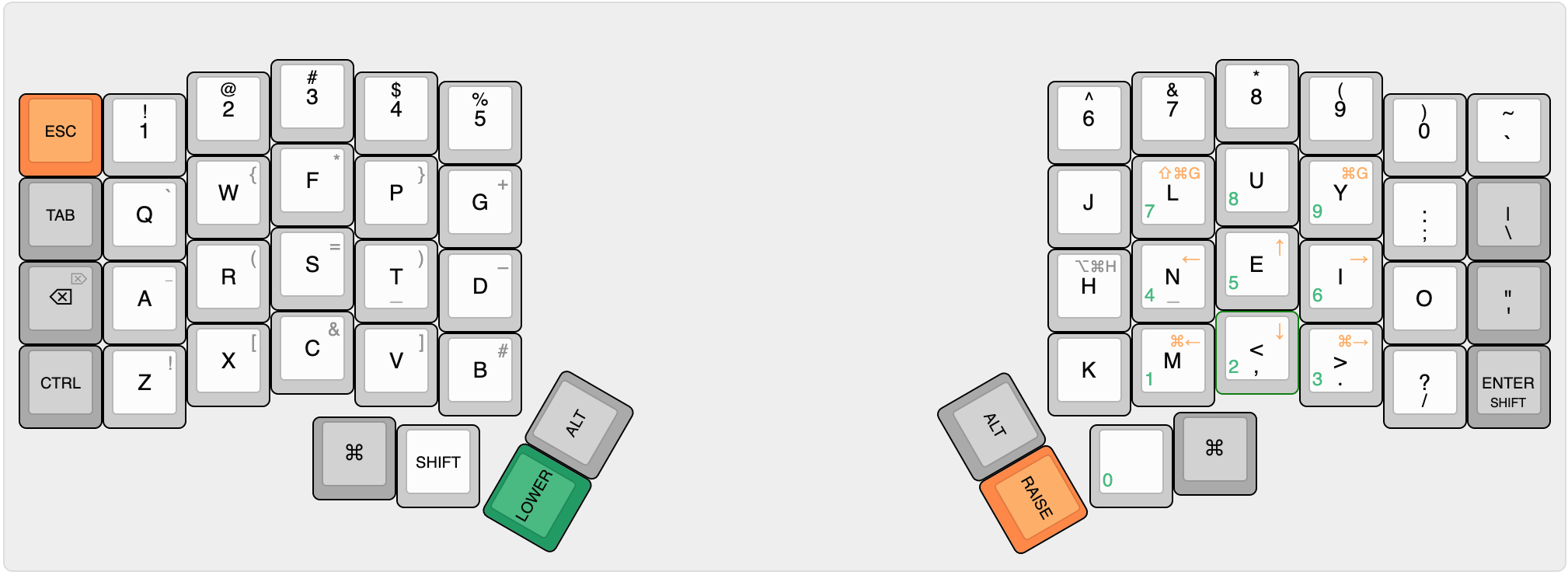
Evaluating your workflow needs is essential when choosing the right keyboard layout for productivity. By assessing the specific requirements of your work, you can optimize your efficiency and effectiveness. Consider factors such as the frequency of repetitive tasks, the need for speed and accuracy, and the overall comfort and ergonomics of your keyboard layout.
Identifying Repetitive Tasks
Identifying repetitive tasks is crucial to understanding the demands of your workflow. Take note of tasks that are routinely performed and assess the impact these repetitive actions have on your productivity. By recognizing the patterns of repetition, you can select a keyboard layout that offers customizable shortcuts or macros to streamline these tasks, ultimately saving time and minimizing manual effort.
Analyzing Speed And Accuracy
Assessing the speed and accuracy requirements of your workflow is pivotal in determining the optimal keyboard layout. If your work involves data entry, coding, or content creation, achieving precise keystrokes and swift typing speed is fundamental. A keyboard layout that aligns with your typing style and facilitates quick and accurate input can significantly enhance your overall productivity.
Exploring Alternative Keyboard Layouts
When it comes to optimizing your workflow, choosing the right keyboard layout is essential for boosting productivity. While the traditional QWERTY layout is the standard choice, exploring alternative keyboard layouts can offer significant improvements. In this article, we will delve into three popular alternative keyboard layouts: Dvorak Layout, Colemak Layout, and Workman Layout.
Dvorak Layout
The Dvorak Layout is named after its creator, August Dvorak, and was specifically designed to increase typing efficiency and decrease finger movement. Unlike the QWERTY layout, which was developed for typewriters and is not optimized for modern computer keyboards, the Dvorak layout prioritizes the most frequently used keys to be within easy reach of the fingers.
With the Dvorak Layout, the home row contains the most commonly typed letters, including A, O, E, U, I, and D, making it easier to type words in English.
By redistributing the keys, this layout minimizes finger and hand movement, reducing strain and fatigue. With practice, typists can achieve faster typing speeds and increased efficiency.
Colemak Layout
The Colemak Layout is another alternative keyboard layout that aims to improve typing efficiency while maintaining familiarity for QWERTY users. It retains most of the QWERTY letter placements but optimizes the positions of frequently used keys for better ergonomic benefits.
In the Colemak Layout, commonly used keys such as A, R, S, T, N, and E are positioned in the same locations as QWERTY. However, it makes changes to the positions of keys like C, D, H, and L to reduce finger movement and optimize hand alternation.
The Colemak Layout aims to strike a balance between improved efficiency and ease of transition for QWERTY users.
Users who switch to the Colemak Layout report reduced strain on their fingers, increased typing speed, and improved productivity.
Workman Layout
The Workman Layout is a modern alternative keyboard layout that emphasizes ergonomics and efficiency. It aims to reduce finger movement, minimize hand alternation, and prevent common typing mistakes.
Unlike QWERTY and some other alternative layouts, the Workman Layout incorporates a high level of finger rolling, where certain keys are pressed using neighboring fingers rather than reaching across the keyboard.
With the Workman Layout, frequently used keys such as A, R, S, T, and H are positioned on the home row, providing easy access and reducing finger strain.
Typists who have adopted the Workman Layout praise its ergonomic benefits and improved typing speed, making it a popular choice among those seeking a comfortable and efficient keyboard layout.
Benefits Of Alternative Keyboard Layouts
Discover the advantages of alternative keyboard layouts for optimizing your workflow and increasing productivity. With the right keyboard layout, you can improve typing speed, reduce strain on your hands, and enhance overall efficiency in your daily tasks.
In the realm of productivity, choosing the right keyboard layout can have a notable impact on your workflow. Alternative keyboard layouts offer a variety of advantages that can enhance your efficiency and well-being.
Improved Efficiency
Switching to alternative keyboard layouts can significantly enhance your typing speed and accuracy. With a layout tailored to your preferences, tasks can be completed more swiftly and with fewer errors.
Reduced Strain And Fatigue
Alternative keyboard layouts, such as the Dvorak or Colemak, can help reduce strain on your hands and wrists by promoting a more ergonomic typing posture. This can lower the risk of repetitive strain injuries and alleviate the discomfort often associated with extended typing sessions.
Considerations Before Switching
1. Learning Curve
Switching to a new keyboard layout entails a learning curve. Whether it’s transitioning from QWERTY to Dvorak or any other alternative layout, adapting to new key placements can take time. Muscle memory developed over years of typing on a familiar layout will need to be retrained. Expect a period of adjustment where typing speed and accuracy might temporarily decrease. However, with consistent practice, proficiency on the new layout can be achieved.
2. Compatibility With Software
Before making the switch, ensure compatibility between the new keyboard layout and the software you frequently use. Some specialized software or older applications may not fully support alternative layouts, leading to unexpected behavior or difficulty in typing certain characters. Investigate whether your essential programs have built-in support for the layout you intend to switch to. Additionally, consider any potential conflicts with keyboard shortcuts commonly used in your workflow.
3. Physical Keyboard Modifications
Certain alternative keyboard layouts may require physical modifications to your keyboard. This could involve replacing keycaps with those labeled for the new layout or even rearranging the keys themselves. Before committing to a switch, assess the feasibility and cost of such modifications. Some keyboards may offer interchangeable keycaps or programmable layouts, making the transition easier. However, for keyboards with fixed layouts, modifying keys could be more challenging and may require additional resources or professional assistance.
Steps To Transition
Transitioning to a new keyboard layout can seem daunting, but with the right approach, you can make the switch smoothly and efficiently. Follow these steps to optimize your workflow by choosing the right keyboard layout for productivity.
Gradual Transition Approach
The key to successfully transitioning to a new keyboard layout is taking it step by step. Here’s a gradual transition approach to help you make the switch:
- Start by familiarizing yourself with the new keyboard layout. Spend some time getting to know the position of each key.
- Next, gradually incorporate the new layout into your daily tasks. Begin by using the new layout for short periods, and gradually increase the duration as you become more comfortable.
- During this transitional phase, it might also be helpful to keep a reference sheet or keyboard overlay nearby. This way, you can quickly glance at it whenever you need a reminder of the key positions.
- Consistency is crucial, so try to use the new layout as much as possible. Avoid switching back and forth between the old and new layouts, as this can slow down your progress.
- Finally, monitor your progress over time. Keep track of your typing speed and accuracy, and celebrate milestones along the way to help you stay motivated.
Learning Resources
Luckily, there are plenty of learning resources available to assist you in your transition. Here are a few valuable resources to consider:
- Online tutorials and video courses: Many websites and platforms offer in-depth tutorials and video courses specifically designed to help you learn a new keyboard layout.
- Typing software: Look for typing software that has lessons specifically tailored to the new keyboard layout you’re transitioning to. This can provide an interactive and structured learning experience.
- Virtual keyboard tools: Some online tools allow you to practice typing on a virtual keyboard that simulates the layout you’re trying to learn. This can be a great way to familiarize yourself with the new key positions.
- Communities and forums: Joining online communities and forums dedicated to keyboard enthusiasts can provide you with valuable tips, insights, and support as you navigate the transition process.
Practice Techniques
As the saying goes, practice makes perfect. Here are some practice techniques to help you adjust to the new keyboard layout:
- Type regularly: A consistent practice routine is essential. Set aside dedicated time each day to focus on practicing your typing skills with the new layout.
- Use typing exercises: Incorporate typing exercises into your practice sessions to improve your muscle memory and speed. These exercises can range from typing paragraphs or specific phrases to using online typing games.
- Focus on accuracy: While speed is important, do not compromise accuracy. Concentrate on hitting the correct keys and gradually increase your speed as you become more proficient.
- Take breaks: Allow yourself regular breaks during your practice sessions. This will help prevent fatigue and keep your motivation levels high. Remember, it’s about progress, not perfection.
By following these steps and utilizing the available resources, you’ll be well on your way to optimizing your workflow with the right keyboard layout for enhanced productivity.
Frequently Asked Questions For Optimizing Your Workflow: Choosing The Right Keyboard Layout For Productivity
What Is The Best Keyboard Layout For Productivity?
The best keyboard layout for productivity is generally considered to be the QWERTY layout. Its familiar design and widespread use can enhance typing speed and efficiency for most people.
How Do I Choose The Right Keyboard Layout?
To choose the right keyboard layout, consider your typing preference, language, and keyboard style. Evaluate if you need a standard, ergonomic, or mechanical keyboard for optimal comfort and productivity.
What Are The 4 Keyboard Layouts?
The 4 keyboard layouts are QWERTY, AZERTY, QWERTZ, and DVORAK. These layouts determine the arrangement of keys on a keyboard, enabling users to type efficiently and comfortably. QWERTY is the most common layout used in English-speaking countries, while AZERTY is commonly used in France and Belgium, QWERTZ in Germany and Central Europe, and DVORAK is an alternative layout designed for faster typing.
Why Do We Still Use The Qwerty Keyboard Layout Instead Of A More Efficient Keyboard Layout?
The QWERTY keyboard layout persists due to its historical adoption and familiarity, despite other more efficient options. Its widespread use and compatibility make it challenging to transition to new layouts. However, advancements in technology may eventually drive changes.
Conclusion
To optimize your workflow and boost productivity, selecting the right keyboard layout is paramount. By choosing a layout that suits your needs and preferences, you can enhance your typing speed, reduce strain, and minimize errors. Consider factors such as ergonomics, ease of use, and compatibility with your work tasks.
Whether you opt for a QWERTY, DVORAK, or alternative layout, prioritizing comfort and efficiency is key. So, take your time, explore various options, and find the keyboard layout that suits you best.



