Are you looking for the perfect keyboard switch? If so, you might want to consider brown switches. This guide will help you understand everything about them. Let’s dive in!
What Are Brown Switches?
Brown switches are a type of mechanical keyboard switch. They are made by several companies, including Cherry and Gateron. These switches are known for their unique feel. They are often called “tactile switches.” This means they give a small bump when you press them.
How Do Brown Switches Work?
Brown switches work using a mechanism inside. When you press down, a small piece moves. This piece gives feedback. You can feel it when you type. This feedback helps you know that the key has been pressed.
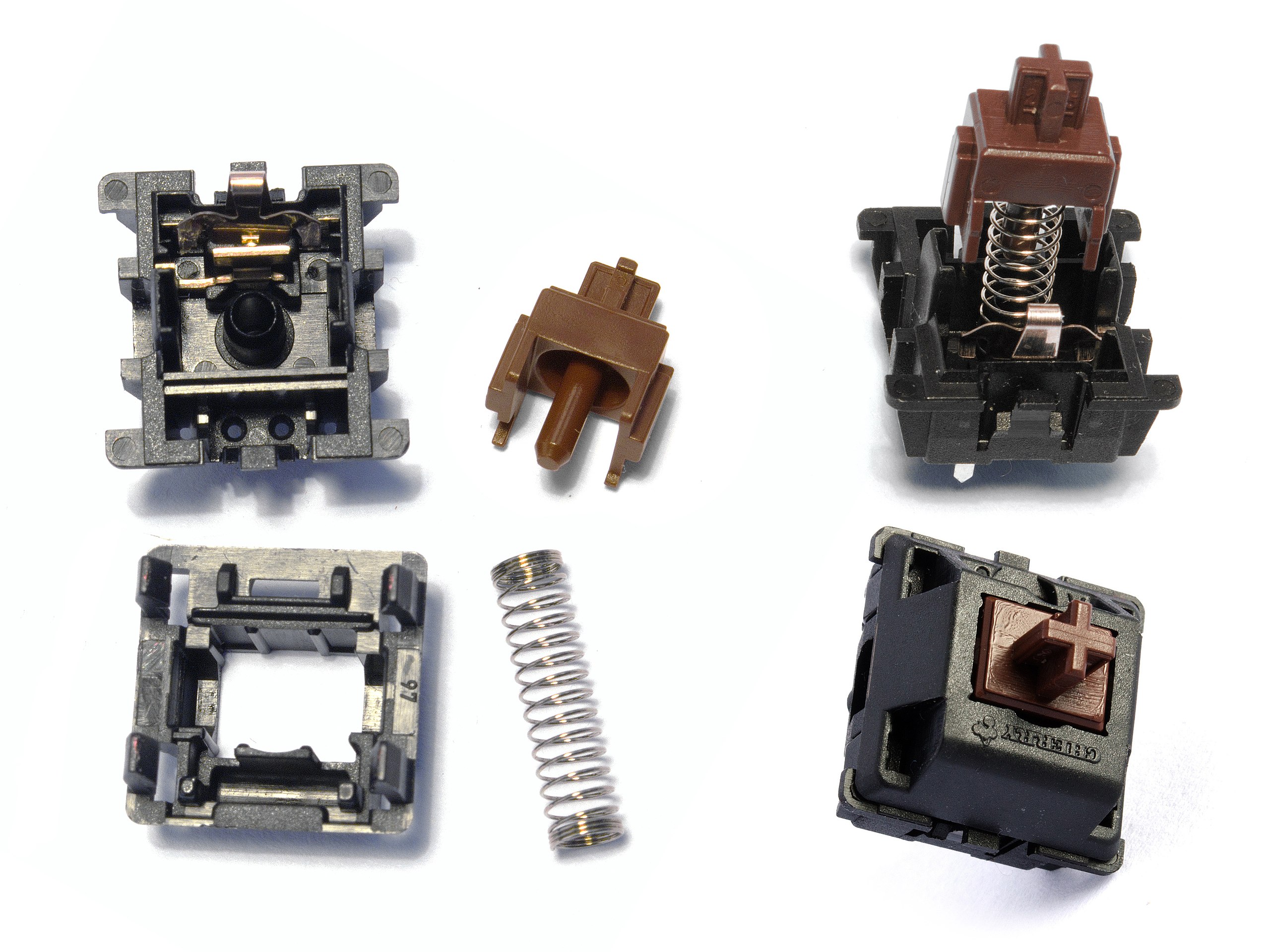
Features of Brown Switches
- Tactile Feedback: You feel a slight bump.
- Quiet Operation: They are quieter than clicky switches.
- Moderate Actuation Force: They require a medium amount of force.
- Durability: They last for millions of keystrokes.
Benefits of Using Brown Switches
Brown switches have many benefits. Here are some of them:
- Great for Typing: Many people enjoy typing on them.
- Good for Gaming: They are responsive and quick.
- Less Noise: They are quieter than other mechanical switches.
- Versatile: They suit many different tasks.
Brown Switches vs. Other Switches
It is essential to compare brown switches with other types. Let’s look at how they stack up against some popular switches.
| Switch Type | Tactile Feedback | Noise Level | Actuation Force |
|---|---|---|---|
| Brown Switches | Yes | Low | 55g |
| Red Switches | No | Low | 45g |
| Blue Switches | Yes | High | 50g |
As you can see, brown switches are unique. They offer a balance between tactile feedback and noise. This makes them an excellent choice for many users.
Who Should Use Brown Switches?
Brown switches are great for several types of users:
- Writers: People who type a lot will love the feedback.
- Gamers: Many gamers prefer the quick response.
- Office Workers: They work well in quiet environments.
Choosing the Right Keyboard with Brown Switches
When selecting a keyboard, consider these tips:
- Brand: Look for trusted brands like Corsair or Razer.
- Build Quality: A sturdy keyboard lasts longer.
- Price: Set a budget before shopping.

How to Care for Your Brown Switches
Taking care of your keyboard is essential. Here are some tips:
- Regular Cleaning: Use compressed air to remove dust.
- Keep Food Away: Avoid crumbs getting stuck.
- Check for Wear: Look for signs of wear and tear.
Conclusion
Brown switches are an excellent choice for many users. They offer a balance of feedback and noise. Whether you type or game, they can improve your experience. Remember to choose a quality keyboard and care for it well. Happy typing!
FAQs about Brown Switches
1. Are Brown Switches Good For Gaming?
Yes, they are responsive and provide good feedback.
2. How Do Brown Switches Feel?
They have a tactile bump but are quieter than clicky switches.
3. Can I Use Brown Switches For Typing?
Absolutely! They are popular among writers and typists.
4. How Long Do Brown Switches Last?
They can last for over 50 million keystrokes!
5. Are Brown Switches Loud?
No, they are quieter than blue switches.



