Do you use an iPad? Do you want to change keyboard settings? You are in the right place. This guide will help you. It is simple and easy.
Why Change Keyboard Settings?
Sometimes, the keyboard does not feel right. Maybe the keys are too small. Or you want a different language. Changing settings can help. You can make typing easier.

Credit: www.youtube.com
Finding Keyboard Settings
First, unlock your iPad. Look at the screen. Find the “Settings” icon. It looks like gears. Tap on it. This opens a new menu.
Step-by-step Guide
- Open the “Settings” app.
- Scroll down. Find “General.”
- Tap on “General.”
- Look for “Keyboard.” Tap on it.
Now you can see keyboard options. You are ready to change settings.
What Can You Change?
There are many options. Let’s look at them.
Add Or Change Language
You may type in a different language. You can add new keyboards. Just tap “Keyboards” in the menu. Then, tap “Add New Keyboard.” Choose the language you want.
Change Keyboard Layout
Sometimes, you want a different layout. Tap “Keyboards.” Find “Hardware Keyboard.” You can choose a layout here.
Enable Or Disable Features
Auto-Correction can be helpful. Sometimes it changes words you do not want. You can turn it off. Look for “Auto-Correction.” Tap to switch it on or off.
Use Emoji Keyboard
Emojis are fun. You can add an emoji keyboard. Tap “Keyboards.” Then, “Add New Keyboard.” Find “Emoji” and tap it.
Keyboard Shortcuts
Shortcuts save time. You can create your own. Look for “Text Replacement.” Tap it. You can add new shortcuts here.
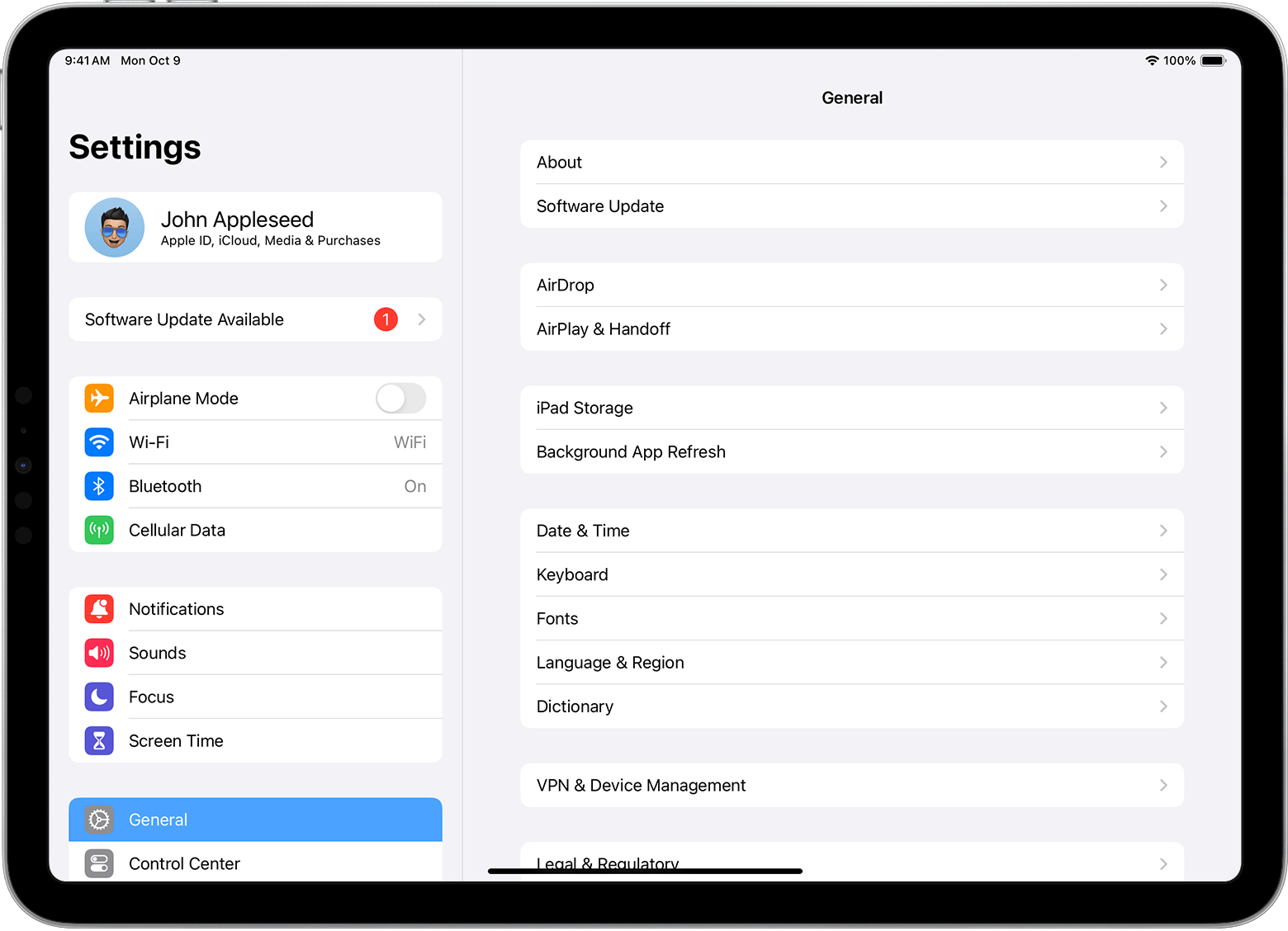
Credit: support.apple.com
Adjust Keyboard Settings
Some settings help with typing. Look for “Predictive.” It suggests words as you type. You can turn it on or off.
Split Keyboard
Want a split keyboard? It is good for typing with thumbs. You can enable it. Tap “Split Keyboard.”
Dictation
Dictation lets you speak instead of type. Find “Enable Dictation.” Turn it on if you want.
Keyboard Troubleshooting
Sometimes, keyboards do not work well. Restart your iPad. This can fix problems. If not, check settings again. Make sure everything looks right.
Frequently Asked Questions
How Can I Access Keyboard Settings On My Ipad?
Go to Settings. Tap General. Choose Keyboard. Adjust settings as needed.
Where Are Keyboard Shortcuts Located On Ipad?
Open Settings. Tap General. Select Keyboard. Find shortcuts under Keyboard section.
Can I Change Keyboard Language On My Ipad?
Yes, go to Settings. Tap General. Choose Keyboard. Select Add New Keyboard for language options.
How Do I Enable Auto-correct On My Ipad?
Open Settings. Tap General. Select Keyboard. Turn on Auto-Correction toggle.
Conclusion
Changing keyboard settings is easy. Follow these steps. You can make typing fun and easy. Explore options. Find what works for you. Enjoy your iPad!
Quick Tips
- Always keep your iPad updated.
- Try different keyboards for fun.
- Use shortcuts to save time.
Table of Common Keyboard Settings
| Setting | Description |
|---|---|
| Auto-Correction | Automatically corrects spelling mistakes. |
| Predictive | Suggests words as you type. |
| Split Keyboard | Divides keyboard for easier thumb typing. |
| Dictation | Allows speaking instead of typing. |
| Text Replacement | Create shortcuts for phrases you use often. |
Now you know how to find keyboard settings. You can make your iPad keyboard just right for you. Happy typing!



