Cherry MX switches have become a cornerstone in the realm of mechanical keyboards, lauded for their durability, responsiveness, and versatility. Developed by Cherry Corporation in the late 1980s, these switches are designed to enhance the typing experience, making them a popular choice for both typists and gamers alike. The inception of Cherry MX switches can be traced back to the need for more reliable and tactile keyboard designs, marking a significant shift from the traditional membrane keyboards of the time.
Over the years, Cherry has expanded its lineup of MX switches, introducing various types that cater to different preferences. The switches are distinguished by their color-coded mechanisms, each representing unique characteristics such as actuation force, travel distance, and tactile feedback. For instance, Cherry MX Red switches are often favored by gamers for their smooth keystrokes and low actuation force, while Cherry MX Blue switches are popular among typists for their distinctive clicky sound and tactile bump, enhancing the satisfaction of each keystroke.
The significance of Cherry MX switches in modern keyboard design cannot be overstated. They have set a standard for performance and user experience that many other manufacturers strive to emulate. The implementation of these switches in an array of products, from high-end gaming keyboards to office workstations, showcases their versatility and broad appeal. With their rich history and continuous evolution, Cherry MX switches remain a driving force within the mechanical keyboard market, beloved by users for their reliability and responsive nature. As keyboard enthusiasts look for the optimal typing experience, Cherry MX switches consistently emerge as a go-to solution, making them a pivotal element in the world of modern computing.
Understanding Switch Types

Cherry MX switches are highly regarded in the keyboard industry, and they come in various types, each with distinct characteristics tailored to different preferences. The most common Cherry MX switches include Red, Blue, Brown, and Black switches, among others. Understanding these switch types is crucial for selecting the right keyboard that caters to your typing and gaming needs.
Cherry MX Red switches are known for their smooth, linear action, requiring an actuation force of around 45g. This means there is no tactile bump or audible click upon actuation, making them an excellent choice for gamers who prefer rapid key presses without any distraction.
In contrast, Cherry MX Blue switches offer a tactile feedback mechanism, recognized by their distinctive click sound. They also have an actuation force of about 50g, which provides an audible and physical response when a key is pressed. This type is often favored by typists who enjoy the tactile sensation and feedback inherent in their writing experience.
Cherry MX Brown switches strike a balance between the Red and Blue variants, featuring a tactile bump but with minimal noise. They require a similar actuation force of around 45g, making them versatile for both typing and gaming. Their hybrid nature appeals to users who demand a satisfying tactile feel without the excessive noise associated with the Blue switches.
Lastly, Cherry MX Black switches are classified as heavy switches, requiring a higher actuation force of approximately 60g. They are linear as well, meaning they do not provide tactile feedback or audible clicks. This type is often preferred by users who have a heavier typing style, as they may find it more comfortable.
Ultimately, the choice between these Cherry MX switches depends on individual preferences and usage scenarios, from gaming to typing. Understanding these differences will significantly enhance the overall typing experience and help users make an informed decision.
Linear Switches
Cherry MX Black: The Heavy Hitter
The Cherry MX Black switch is a mechanical keyboard switch known for its distinctive characteristics that cater to a specific group of users. This switch features a linear actuation, meaning there is no tactile bump or audible click; instead, it offers a smooth keystroke throughout. With an actuation force of 60 grams, it requires a higher amount of pressure than some other switches, which can be appealing to users who prefer a firmer feel when typing or gaming.

Due to its linear design, the Cherry MX Black switch is often favored by gamers who engage in fast-paced action and require quick, uninterrupted key presses. There is also the benefit of reduced typing fatigue for those who may type extensively throughout the day, as the linearity facilitates a consistent movement without the distraction of tactile feedback. However, this switch’s heavier actuation force can be a double-edged sword; while some users appreciate the increased resistance, it might become strenuous for others, particularly in long typing sessions.
In terms of applications, Cherry MX Black switches excel in gaming scenarios that require decisive, rapid actions. Additionally, they serve well in professional environments where user discretion is needed, as their silent nature avoids creating noise in shared spaces. Nonetheless, the lack of tactile feedback may present challenges for typists who rely on sensation to gauge when a key has been actuated. Users who enjoy light typing or prefer a more responsive experience may find other switches more suited to their needs.
Ultimately, the choice of Cherry MX Black switches comes down to individual preference. Understanding the inherent qualities of this switch is essential for anyone considering its implementation in their mechanical keyboard setup.
Cherry MX Red: The Smooth Operator
Cherry MX Red switches are renowned for their linear actuation, which distinguishes them within the Cherry MX family. Unlike their tactile or clicky counterparts, the linear design provides a smooth keystroke from the moment the key is engaged until it reaches the bottom. This lack of tactile bump allows for a noise-free experience, making them an appealing choice for users who prioritize a quiet typing environment.

One of the most notable features of the Cherry MX Red switches is the lower actuation force required, generally around 45 grams. This lighter force not only facilitates quicker keypresses but also reduces finger fatigue during extended usage, particularly in intensive gaming sessions. The reduced resistance provided by these switches can significantly enhance a gamer’s performance, allowing for instantaneous response times and improved overall gameplay. Players often find this advantageous in competitive scenarios, where every millisecond counts.
The smooth operator of the Cherry MX Red switch promotes a seamless experience during rapid keystrokes, something that gaming enthusiasts cherish. Whether executing a series of quick commands or aiming precision shots, the consistent feel of these switches supports optimum performance in fast-paced environments. In addition, many users appreciate the fluidity offered by the Cherry MX Red, which can also enhance typing speed, making it a favorite among avid typists and gamers alike.
Overall, the Cherry MX Red switches stand out for their linear actuation and lighter force requirements, making them ideal for those who thrive in dynamic and responsive settings. When selecting the perfect switch for gaming or typing purposes, the Cherry MX Red certainly deserves consideration for its fine balance of smoothness, speed, and user comfort.
Cherry MX Speed Silver: Designed for Gamers
The Cherry MX Speed Silver switch has garnered significant popularity among gamers, particularly those who engage in competitive environments. This switch is distinguished by its short actuation distance of just 1.2mm, which is noticeably less than the average 2mm found in typical mechanical switches. This reduced travel distance allows for quicker key presses, which is crucial in fast-paced gaming scenarios where every millisecond counts.

Another defining characteristic of the Cherry MX Speed Silver is its linear feel. Unlike tactile or clicky switches, the Silver variant provides a smooth keystroke from top to bottom without any noticeable feedback. This lack of tactile bump ensures that players can execute rapid sequences of key presses without being distracted by the switch’s feedback. This feature encourages a more fluid typing and gaming experience, making it an appealing choice for those who favor speed and agility in their gameplay.
Competitive gamers tend to prefer these switches because they facilitate a quicker response time, enabling them to react faster to in-game actions. For instance, in first-person shooters, where accuracy and speed are paramount, the Cherry MX Speed Silver allows for immediate action, potentially providing a competitive advantage over opponents utilizing other types of switches.
Additionally, the build quality of Cherry MX Speed Silver switches contributes to their longevity, ensuring that they can withstand the rigors of extensive use without deteriorating. Gamers investing in keyboards equipped with these switches can expect a reliable performance throughout their gaming sessions. As such, the Cherry MX Speed Silver switch stands out not only for its performance benefits but also for its durability, making it an exceptional choice for gamers looking to enhance their competitive edge.
Cherry MX Silent Black: Quiet Yet Powerful

The Cherry MX Silent Black switch represents a notable advancement in mechanical keyboard technology, particularly for users who seek a quieter typing experience without sacrificing performance. This switch offers a unique combination of tactile feedback and reduced noise, making it an ideal choice for office environments and shared workspaces where excessive sound may be disruptive. The design of the Cherry MX Silent Black integrates rubber dampening components that minimize keystroke noise, providing a serene typing atmosphere while maintaining the key actuation force that enthusiasts expect from the Cherry MX lineup.
The actuation force for the Silent Black switches is rated at 60g, which is consistent with the traditional Black switches. This weight strikes a balance for users who prefer a firmer key feel, allowing for confident typing without any unintentional key presses. Moreover, this switch features a linear design which means that there is no tactile bump during actuation, allowing for smooth and uninterrupted keystrokes that can enhance typing speed and efficiency. This characteristic is particularly beneficial for professionals who rely on fast and accurate typing for productivity.
Cherry MX Silent Red: The Silent Rival to Red
The Cherry MX Silent Red switch represents an innovative advancement in the realm of mechanical keyboard switches, specifically catering to users who prioritize a quiet typing experience without compromising performance. Similar to the conventional Cherry MX Red switch, the Silent Red is designed with a linear actuation mechanism that ensures smooth keystrokes; however, it introduces a significant feature: noise-dampening technology. This enhancement allows for a virtually silent operation, making it an ideal choice for environments where noise levels must be kept to a minimum, such as shared workspaces, offices, or libraries.

The primary difference between the Cherry MX Silent Red and the standard Cherry MX Red lies in the integrated dampening materials that significantly reduce the sound produced when keys are pressed and released. While the Red switch is known for its light actuation force of 45g, which is favored by gamers and typists for its responsiveness and minimal resistance, the Silent Red closely matches this force while effectively mitigating auditory output. This means users can enjoy the benefits of a linear switch—smooth action and quick response times—without the distraction of mechanical noise, which can often be bothersome to others in close proximity.
For individuals who frequently engage in tasks that demand extended periods of typing, the Cherry MX Silent Red switch can be particularly advantageous. Its ergonomic benefits, combined with its whisper-quiet operation, make it an excellent choice for late-night work sessions or environments where concentration is key. By offering a perfect balance between performance and discretion, the Silent Red is proving itself to be a worthy alternative to the traditional Red switch, meeting the needs of a diverse array of users. Whether for casual use, professional duties, or gaming marathons, this switch ensures an optimal experience while keeping noise at bay.
Tactile Switches
Cherry MX Brown Switches: Features and Benefits
Cherry MX Brown switches are widely appreciated for their unique blend of tactile feedback and versatility, making them a popular choice among both gamers and typists. One of the defining characteristics of these switches is the noticeable tactile bump they provide. This bump occurs at the actuation point, which is typically set at 55 grams of force, allowing users to feel when the key has been registered without requiring excessive pressure. This tactile feel can enhance typing speed and accuracy, making them particularly appealing to those who spend extended periods composing text.

In terms of sound profile, Cherry MX Brown switches operate quietly, producing a soft, muted click compared to their louder counterparts such as Cherry MX Blue switches. This makes them an ideal option for shared workspaces or environments where noise levels need to be kept to a minimum. Users often report satisfaction with the overall sound experience when typing or gaming, as the subtle sound adds to the engagement without being disruptive.
When considering performance, the Cherry MX Brown switches excel in both gaming and typing scenarios. Gamers appreciate the responsiveness and feedback these switches provide during intense gaming sessions, allowing for quick execution of commands. In contrast, typists benefit from the tactile bump, which aids in avoiding mistypes, particularly during long writing sessions. User feedback highlights that many find a balance between the two tasks, reinforcing the versatility of the Cherry MX Brown switches.
In conclusion, Cherry MX Brown switches serve as a great middle ground for users looking for a switch that combines tactile feedback with a lower noise level, making them suitable for a wider range of activities. Whether for gaming or professional use, they remain a reliable choice due to their well-rounded performance and user-friendly design.
Cherry MX Clear Switches: Features and Benefits
Cherry MX Clear switches are engineered to deliver a distinctive typing experience that caters especially to users who prefer a firmer actuation force. One of the defining characteristics of MX Clear switches is their resistance, requiring approximately 65 grams of force to actuate, compared to the 55 grams required by Cherry MX Brown switches. This increased resistance can provide a greater sense of control and precision, making it particularly appealing for typing-intensive tasks.

The tactile feedback offered by Cherry MX Clear switches is another noteworthy aspect. Users will find a more pronounced tactile bump during key actuation, which can help reinforce keystrokes and minimize typing errors. This tactile nature is highly beneficial for individuals who engage in extensive writing or programming, as it offers the responsiveness needed to enhance productivity.
In contrast, Cherry MX Brown switches offer a balanced experience with a softer actuation force and a subtler tactile feedback, making them ideal for general use and gaming. However, for those who favor a more robust typing feel, Cherry MX Clear switches stand out as a superior choice. Users have reported a marked improvement in their typing accuracy and comfort over prolonged use when opting for MX Clears, particularly in professional settings involving extensive documentation or coding.
Testimonials from users highlight their preference for Cherry MX Clear switches, noting that the added resistance contributes to less finger fatigue during long typing sessions. One user remarked, “With Cherry MX Clears, I feel more connected to each keystroke; the tactile response keeps me focused.” These sentiments echo the notion that Cherry MX Clear switches provide an optimal fit for those who prioritize accurate typing in their daily tasks. Overall, the unique features of Cherry MX Clear switches make them an excellent alternative for specific user needs and preferences.
Choosing Between Cherry MX Brown and Cherry MX Clear: Which is Right for You?
When selecting between Cherry MX Brown and Cherry MX Clear switches, several factors come into play that can influence your decision. Both switch types cater to different preferences and typing styles, so it is crucial to assess your specific needs before making a choice. One of the primary considerations is how you utilize your keyboard. If you are primarily a gamer, you might lean towards Cherry MX Brown switches due to their tactile feedback without aggressive resistance, allowing for rapid key presses. Conversely, if you primarily engage in typing-intensive tasks, Cherry MX Clear switches offer a firmer feel that many professionals favor for sustained typing sessions.
Another essential factor is comfort. Cherry MX Brown switches provide a moderate actuation force of 45g, allowing for a balance between responsiveness and comfort. They are generally well-suited for those who may have a lighter touch when typing. On the other hand, Cherry MX Clear switches require a higher actuation force of 65g, which may appeal to users who prefer a more substantial key press. This added resistance can prevent accidental keystrokes, which is particularly beneficial in a work environment that demands precision.
To further assist in your decision-making, the comparison chart below highlights essential characteristics and recommended user profiles for both switches:
| Feature | Cherry MX Brown | Cherry MX Clear |
|---|---|---|
| Actuation Force | 45g | 65g |
| Tactile Feedback | Moderate | Strong |
| Best Use Case | Gaming, General Use | Typing, Precision Tasks |
| User Profile | Casual Gamers, Office Workers | Writers, Programmers |
Ultimately, choosing between Cherry MX Brown and Cherry MX Clear switches should align with your specific typing habits, comfort preferences, and usage scenarios. By evaluating these considerations thoughtfully, you can identify the switch that best fulfills your personal or professional requirements.
Clicky switches
Understanding Cherry MX Blue Switches
Cherry MX Blue switches are renowned for their distinctive tactile feedback and pronounced audible click, which appeals largely to typists who appreciate sensory feedback when typing. Each keystroke from these switches offers a noticeable bump at the actuation point, typically requiring an actuation force of approximately 60 grams. This level of resistance lends itself well to touch typists, allowing for confident key presses without the inefficiencies often felt in smoother switches. The keystroke depth of Cherry MX Blue switches, at around 4 mm, contributes to their overall performance, providing a satisfying experience that many find invaluable when engaged in lengthy typing tasks.

When considering suitability, Cherry MX Blue switches excel in environments where typing proficiency is valued over rapid gameplay. Their tactile feedback ensures that users can accurately feel the actuation point, which can significantly enhance typing speed and accuracy. However, this same characteristic makes these switches less ideal for gaming. The audible click and tactile bump can disrupt a gamer’s focus, especially in situations where quietness is essential. Moreover, the resistance encountered while engaging the switch could lead to quicker fatigue during extended gaming sessions.
While Cherry MX Blue switches are celebrated for their reliability and response, it’s important to evaluate potential drawbacks. Their loud click can be off-putting in quiet settings, and some users may experience finger fatigue when typing for prolonged periods due to the actuation force required. Therefore, while Cherry MX Blue switches are undeniably favored by typists for their feedback and engaging performance, prospective users must consider their unique needs and environments to determine if these switches align with their preferences.
Exploring Cherry MX Green Switches
The Cherry MX Green switches are notable components in the realm of mechanical keyboards, renowned for their unique characteristics that set them apart from their Blue counterparts. One of the most significant differentiators is the actuation force; Green switches require a firmer press, with an actuation force of approximately 80 grams. This increased resistance can enhance tactile feedback, resulting in a more pronounced and satisfying keypress. Typists who prefer a stiffer touch may find these switches preferable, as the resistance allows for more control while typing, potentially reducing errors.

In terms of tactile feedback, the Green switches deliver a distinct bump at the actuation point, similar to the Blue variant. However, the greater actuation force may also make them less ideal for rapid key presses, which is often required in competitive gaming. Nevertheless, they still serve well in scenarios where deliberate keystrokes are paramount, such as in programming or writing, where the tactile response can enhance the overall user experience.
One common misconception around Cherry MX Green switches is that their increased resistance equates to fatigue during lengthy typing sessions. While the greater actuation force may initially seem off-putting, many users find that they adapt quickly, appreciating the enhanced feedback without suffering from discomfort. Additionally, the sound profile of Green switches is similar to that of the Blues, producing a satisfying click that some users enjoy for its auditory confirmation of keystrokes. Therefore, for individuals favoring a firmer touch and those who enjoy the audible feedback during typing, Cherry MX Green switches provide a compelling option.
Cherry MX RGB
Cherry MX RGB keyboards are beloved by gamers and typists alike for their vibrant lighting features and tactile responses. These keyboards utilize Cherry’s renowned MX switches, which provide different feel and actuation levels, allowing users to customize their typing or gaming experience significantly.

One of the standout features of Cherry MX RGB keyboards is their customizable RGB lighting. With various colors and effects, you can personalize your setup to reflect your style. Whether you prefer a subtle glow or an explosive lightshow, these keyboards offer a range of options to create the perfect ambiance. Additionally, the switches are designed for durability and responsiveness, making them ideal for both gaming marathons and marathon typing sessions.
When it comes to gaming, every millisecond counts, and Cherry MX RGB keyboards are built to deliver. The precision of the switches allows for rapid key presses without the worry of unintentional activations. Many gamers appreciate the variances in switch types available, which allows them to choose based on their play style. With key customization capabilities, you’ll not only improve your in-game performance but also enjoy a visually stunning setup.
Benefits of Using Cherry MX Switches
The Cherry MX switches are widely recognized for providing an exceptional typing experience, garnering a loyal following among both gamers and professional typists. One of the primary advantages of these switches is their remarkable durability. Each switch can withstand an impressive lifespan of over 50 million keystrokes, ensuring that your keyboard remains functional and reliable over time. This longevity makes Cherry MX switches a smart investment for anyone who regularly engages in extensive typing or gaming sessions.

Another significant benefit is the responsiveness of Cherry MX switches. The switches are engineered to offer tactile feedback, which enhances the typing experience by providing a satisfying response with each keystroke. The actuation force, which varies by switch type, allows users to select a switch that aligns with their typing style, be it light and fast for gaming or firmer for typing lengthy documents. Additionally, this responsiveness reduces the risk of accidental key presses, contributing to a more efficient workflow.
Cherry MX switches also excel in customization options. With various switch types available, such as Red, Blue, Brown, and Black, users can choose their preferred feel—ranging from linear to tactile and clicky switches. This ability to tailor your keyboard to your liking means that users can create a setup that suits their needs perfectly. Moreover, many keyboard manufacturers offer hot-swappable functionality, allowing for easy replacement of switches without soldering.
Finally, overall typing comfort is significantly enhanced by Cherry MX switches. The design minimizes hand fatigue, making it possible to type for more extended periods without discomfort. The combination of durability, responsiveness, customization options, and ergonomic benefits positions Cherry MX switches as a top choice for those seeking the best possible typing experience.
Comparing Cherry MX to Other Switch Brands
Cherry MX switches have established themselves as a prominent choice among mechanical keyboard enthusiasts, but they are not the only option available. To understand their appeal, it is essential to compare them against other popular switch brands such as Razer, Logitech, and Gateron. Each brand has its unique offerings, which cater to different user preferences in terms of typing experience, tactile feedback, and noise levels.
One notable difference between Cherry MX and Razer switches is the feel and sound during typing. Cherry MX switches are known for their reliable performance, featuring a consistent actuation point that many users appreciate. In contrast, Razer switches, which are often designed for gaming, tend to offer a slightly different tactile response and sound profile, potentially making them more appealing to gamers focused on speed. While Cherry MX offers options like Red, Brown, and Blue switches, Razer provides its proprietary variants that mimic these characteristics but often with a modified structure to enhance responsiveness and minimize travel time.
Logitech’s switches, such as the Romer-G, emphasize a quieter operation and smoother keystrokes, aimed at both gamers and professionals who prefer minimal sound. Comparatively, Cherry MX Blue switches deliver a pronounced auditory click, which can be satisfying for typists but may be distracting in shared environments. This differentiation in sound can influence a user’s decision based on their working conditions and whether they prioritize acoustic feedback or quietness.
Gateron switches, while often cheaper, resemble Cherry MX in terms of feel and actuation but generally offer a smoother experience. Many users find Gateron to be a worthy alternative, especially for those seeking affordability without sacrificing functionality. In conclusion, while Cherry MX switches dominate the market in terms of reputation and variety, understanding the distinctions among other switch brands empowers users to make a well-informed choice that meets their personal preferences.
Choosing the Right Cherry MX Switch for You
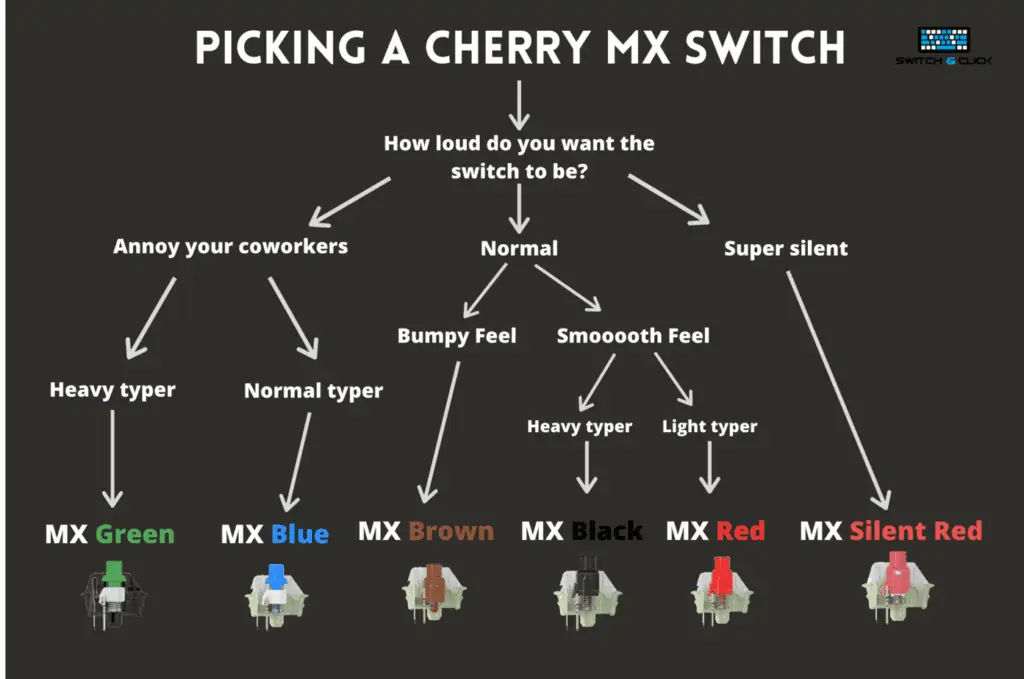
When selecting the appropriate Cherry MX switch, it is essential to consider several personal factors that influence your typing experience. One of the foremost considerations is your typing style. Individuals may have a tendency towards a particular typing method, whether it be light or heavy-handed, which can significantly affect their compatibility with certain switches. For those who type lightly, lighter switches with less actuation force, such as the Cherry MX Red or Brown, may provide a smoother experience. Conversely, users who prefer a more pronounced feedback during typing may gravitate towards Cherry MX Blue, which offers a tactile feel.
Another critical aspect to consider is the noise level produced by the switches. Users working in shared environments or quiet spaces may find the audible click of Cherry MX Blue or Green switches disruptive. In such scenarios, opt for the more silent Cherry MX Red or Brown switches, which offer a more subdued sound profile, making them suitable for office settings.
Moreover, your intended usage can influence your choice significantly. If you are a gamer, you might prioritize rapid actuation and response times, leading you to choose Cherry MX Red or Black switches due to their linear action. However, should you need a switch for professional typing tasks, a balance between tactile feedback and quiet operation would point you towards Cherry MX Brown switches. These provide a satisfying feel without excessive noise.
Ultimately, it is advisable to test various switches if possible, either by visiting a store or utilizing switch testers that showcase different Cherry MX options. Personal experience will offer the most reliable insight for what feels comfortable and efficient for your specific needs.
Cherry MX Switch Maintenance and Longevity
To achieve optimal performance and longevity of Cherry MX switches, regular maintenance is essential. These mechanical key switches are designed to withstand extensive use; however, regular upkeep can further enhance their lifespan and ensure a satisfying typing experience. Proper care begins with routine cleaning, as dust and debris can accumulate beneath the keycaps, impacting both functionality and aesthetics.
For effective cleaning, users should start by removing the keycaps using a keycap puller. Once the keycaps are off, a gentle blast of compressed air can dislodge any dust and particles trapped within the crevices of the switch housing. Following this, a soft cloth slightly dampened with isopropyl alcohol can be employed to wipe down the switch housing and surrounding area. It is crucial to avoid excessive moisture, as liquids can damage the switches. After cleaning, ensure the area is thoroughly dry before reattaching the keycaps.
In addition to cleaning, caring for Cherry MX switches involves monitoring the keyboard’s environment. Avoid exposing the keyboard to extreme temperatures and humidity to prevent damage. Additionally, implementing a protective cover when the keyboard is not in use can shield the switches from dust and spills, providing an extra layer of protection that enhances their longevity.
Troubleshooting common issues is another aspect of Cherry MX switch maintenance. If users experience inconsistent key presses or unresponsive switches, it may indicate a need for further cleaning or even replacement of specific switches. Identifying the root cause of switch malfunctions is vital, as many of these problems can be resolved through simple care practices. With regular attention and the right maintenance techniques, Cherry MX switches can deliver a superior typing experience for years to come.
Customizing Your Cherry MX Keyboard

Cherry MX keyboards are celebrated for their high-quality switches and robust build, offering an exceptional typing experience. One of the most attractive aspects of these keyboards is the extensive customization options available to users, allowing them to tailor their setup to fit personal preferences and enhance functionality.
Keycap replacement is one of the most popular ways to customize a Cherry MX keyboard. Users can select from a myriad of materials, colors, and designs, transforming the aesthetic appeal of their keyboard. Whether opting for sleek, minimalist designs or vibrant, eye-catching sets, the variety ensures that each keyboard can reflect the unique style of its owner. Moreover, high-quality keycaps can also influence typing feel and feedback, further enhancing the overall experience.
Switch swapping is another powerful customization option. While many Cherry MX keyboards come with a set type of switch, some models allow for hot-swappable switches, enabling users to experiment with different Cherry MX switch types easily. For instance, switching from Cherry MX Red for gaming to Cherry MX Brown for typing can significantly impact performance. This flexibility ensures that users can find the perfect switch for various tasks, aligning with their specific needs.
Furthermore, RGB lighting has become an integral part of the customization process. Many Cherry MX keyboards come equipped with programmable RGB. Users can adjust brightness, set color schemes, and even create intricate lighting patterns, allowing the keyboard to harmonize with their gaming setup or office vibe. This level of personalization contributes not only to aesthetics but can also enhance immersion during gameplay.
Finally, software customization further empowers users to optimize their typing experience. Many keyboards offer software that allows for macro programming, remapping of keys, and setting personalized profiles for different applications. With this level of control, users can streamline their workflow or enhance their gaming mechanics seamlessly. The ability to customize every aspect of a Cherry MX keyboard ensures a highly tailored and gratifying typing experience.
Real User Experiences and Reviews
Cherry MX switches have garnered significant attention from keyboard enthusiasts and casual users alike. Numerous reviews highlight the diverse experiences associated with these mechanical switches. Users often note a stark contrast between traditional membrane keyboards and the tactile feel offered by Cherry MX switches. One user mentioned, “Switching to Cherry MX Blue has completely transformed my typing experience; the audible click provides assurance that my keys are registered.” This tactile feedback is particularly appreciated by those who type frequently, as it helps to enhance accuracy and speed.
In contrast, other users prefer more subdued options, such as the Cherry MX Red switches. A gamer shared their perspective, stating, “The smooth actuation of Cherry MX Reds allows for rapid key presses during gaming sessions, providing a distinct advantage in fast-paced scenarios.” This highlights how preferences vary depending on the primary use of the keyboard, whether for gaming or typing long documents.
Community forums also reveal varying opinions about Cherry MX switch durability. Many users report years of consistent performance without any degradation in the switches’ responsiveness. One long-time user noted, “After using my Cherry MX Brown keyboard for over five years, it still performs like new. I never experienced any failures.” Nevertheless, some have voiced concerns about wear over time, particularly with heavy usage, leading to interesting discussions about the lifespan of different switch types.
Additionally, aesthetics and customization options play a significant role in user satisfaction. Reviews frequently mention the varied color options tied to different switch types, which appeal to those who wish to personalize their setups. A user remarked, “I love how I can mix and match keycaps with my Cherry MX switches to create a unique look that matches my style.” This aspect underscores that user experience extends beyond functionality to encompass a sense of personal identity.
Conclusion and Final Thoughts
Throughout this discussion, we have explored the numerous advantages of Cherry MX switches, which are renowned for their exceptional typing experience. These mechanical switches are designed to cater to a range of preferences, thanks to their variety of options, such as Red, Blue, and Brown switches, each offering distinct tactile feedback and actuation forces. For gamers, the rapid actuation of Cherry MX Red switches provides a competitive edge, while typists may appreciate the satisfying click of Blue switches or the balance offered by Browns.
We also highlighted the durability of Cherry MX switches, boasting an impressive lifespan of up to 50 million keystrokes, making them a wise investment for anyone looking for longevity in their keyboard. Additionally, their customizable features allow users to tailor their typing experience, whether by choosing the switch type, keycap design, or even RGB lighting, thus enhancing aesthetics and usability.
As we conclude, it is important to remember that the best typing experience is subjective and dependent on individual preferences. It is recommended that potential buyers consider trying different Cherry MX switches in person before making a decision. This hands-on approach ensures that users can select the switch type that aligns with their unique priorities, whether those are gaming performance, typing comfort, or noise level.
We encourage you to explore the diverse range of Cherry MX switches available in the market. Your personal experience with these switches is invaluable, so do not hesitate to share your thoughts or preferences in the comments. Engaging with fellow enthusiasts can help create a vibrant community where insights and recommendations can drive future choices in the ever-evolving world of mechanical keyboards.
FAQ
What are Cherry MX switches?
Cherry MX switches are a type of mechanical keyboard switch known for their quality, durability, and distinct feel. They come in various types, each with its own unique characteristics.
How long do Cherry MX switches last?
Cherry MX switches are designed to last for millions of keystrokes, making them incredibly durable. With proper care, they can last for many years.
How do I choose the right Cherry MX switch for me?
The best Cherry MX switch for you depends on your personal preferences and needs. Consider the following factors:
Typing style: If you prefer a quiet, linear keystroke, consider Red or Silver switches. If you like tactile feedback, Brown or Clear switches are good options. If you enjoy the audible click, Blue switches are the way to go.
Gaming: For gaming, Red or Silver switches are popular choices due to their fast response times.
Budget: Cherry MX switches can be more expensive than other mechanical switches.
Are Cherry MX switches worth it?
Cherry MX switches are considered premium mechanical switches, and their higher price tag reflects their quality and durability. If you’re looking for a high-quality keyboard with a satisfying typing experience, Cherry MX switches are definitely worth considering.



