Foam in a keyboard can enhance typing comfort and reduce noise. It also helps with key stabilization and durability.
Choosing the right keyboard is essential for both productivity and comfort. Many users now consider foam as a valuable addition to their keyboards. Foam padding can absorb sound, creating a quieter typing experience. This feature is especially beneficial in shared spaces or during late-night work sessions.
Additionally, foam can improve the overall feel of the keys, providing a softer landing for your fingers. Enhanced comfort leads to longer typing sessions without fatigue. Many gamers and professionals alike appreciate these benefits. Understanding the advantages of foam in keyboards can help you make an informed decision about your next purchase.
Introduction To Keyboard Foam
Foam in a keyboard plays a vital role. It impacts sound, feel, and performance. Different types of foam serve various functions. Knowing about keyboard foam helps in making informed choices.
The Role Of Foam In Keyboards
Foam serves multiple purposes in keyboards:
- Dampening Sound: Foam absorbs noise from key presses.
- Improving Feel: It enhances the tactile response.
- Reducing Vibration: Foam minimizes vibrations during typing.
- Weight Distribution: It balances the keyboard’s overall weight.
Different foams can change the keyboard experience. Here’s a quick comparison:
| Type of Foam | Benefits | Drawbacks |
|---|---|---|
| Polyurethane Foam | Lightweight, good sound dampening | Can compress over time |
| Neoprene Foam | Durable, excellent vibration control | Heavier than other types |
| Memory Foam | Comfortable, molds to fingers | May feel too soft for some |
Myths And Realities
Many myths exist about keyboard foam. Here are some common ones:
- Myth: Foam only adds weight.
- Reality: Foam enhances performance and comfort.
- Myth: All foams are the same.
- Reality: Different foams provide unique benefits.
- Myth: Foam makes keyboards feel mushy.
- Reality: Quality foam improves typing experience.
Understanding these myths helps in choosing the right foam for your keyboard.
Foam Types And Properties
Understanding different foam types is crucial for keyboard performance. Each foam type offers unique benefits. These benefits affect sound, feel, and overall user experience.
Common Foam Materials
Several foam materials are popular in keyboard design. Each material has distinct features:
| Foam Type | Properties | Common Uses |
|---|---|---|
| Polyurethane Foam | Soft, flexible, and durable | General cushioning |
| Neoprene Foam | Water-resistant and compressible | Moisture-prone environments |
| Memory Foam | Conforms to shape, high density | Comfort-focused keyboards |
| EPDM Foam | Excellent temperature stability | Outdoor keyboards |
Acoustic And Physical Characteristics
Foam materials impact sound and tactile feedback. Here are key characteristics:
- Sound Absorption: Foam reduces noise during typing.
- Vibration Damping: It minimizes vibrations from keystrokes.
- Comfort: Soft foams provide better hand support.
- Weight: Lightweight foams are easy to handle.
Choosing the right foam enhances your typing experience. Consider both acoustic and physical properties. The right foam can significantly improve keyboard performance.
Sound Dampening Effects
 Foam in a keyboard serves multiple purposes. One major benefit is its sound dampening effects. This feature reduces noise and enhances your typing experience. Let’s dive into how foam impacts sound levels.
Foam in a keyboard serves multiple purposes. One major benefit is its sound dampening effects. This feature reduces noise and enhances your typing experience. Let’s dive into how foam impacts sound levels.
Noise Reduction Capabilities
Foam can significantly lower the sound produced during typing. Here are some key points:
- Absorbs vibrations from keystrokes
- Minimizes echo within the keyboard
- Decreases noise when keys bottom out
Different types of foam offer varying levels of sound absorption. Here’s a quick comparison:
| Foam Type | Noise Reduction Level |
|---|---|
| Polyurethane Foam | Moderate |
| Memory Foam | High |
| Neoprene Foam | Very High |
Impact On Typing Acoustics
The acoustics of a keyboard can change with foam. It makes typing quieter and smoother. Here are some benefits:
- Reduces sharp clicking sounds
- Creates a softer typing feel
- Improves focus in quiet environments
Many users enjoy a peaceful typing experience. Foam enhances overall satisfaction. Consider the sound characteristics of your keyboard. Choose foam that best fits your needs.
Improvements In Typing Experience
Foam in a keyboard significantly enhances the typing experience. It provides a better feel while typing. Many users report greater comfort and speed. Let’s explore how foam changes the game.
Enhanced Tactile Feedback
Foam adds a layer of softness under each key. This change improves the tactile feedback. Users feel more connected to their typing.
- Softness: Reduces harshness when pressing keys.
- Responsiveness: Increases the sensation of each keystroke.
- Comfort: Less finger fatigue during long typing sessions.
With better tactile feedback, typing becomes a more enjoyable task. Users can type faster and more accurately.
Consistency Across Key Presses
Foam ensures uniform pressure on each key. This consistency leads to reliable performance. No more unexpected key presses or dead spots.
| Feature | Without Foam | With Foam |
|---|---|---|
| Key Press Feel | Inconsistent | Consistent |
| Typing Speed | Variable | Improved |
| Finger Fatigue | Higher | Lower |
This consistency allows for smoother typing. Users can trust that each key will respond the same way. Experience a new level of typing satisfaction.
Installation And Maintenance
Installing foam in a keyboard can enhance typing experience. Proper maintenance keeps the foam effective and long-lasting.
Step-by-step Guide
- Gather your materials: foam, scissors, and a screwdriver.
- Shut down your keyboard and unplug it.
- Remove the keycaps using a keycap puller.
- Unscrew the keyboard case carefully.
- Measure the foam to fit inside the case.
- Cut the foam to the correct size using scissors.
- Place the foam inside the keyboard case.
- Reassemble the keyboard by screwing the case back together.
- Replace the keycaps back onto the switches.
- Plug in and test your keyboard.
Long-term Care Tips
- Keep your keyboard clean. Use compressed air to remove dust.
- Avoid spills. Protect the keyboard with a cover.
- Check foam condition regularly. Replace if damaged.
- Store in a dry area to prevent mold.
- Limit exposure to extreme temperatures.
Comparative Analysis
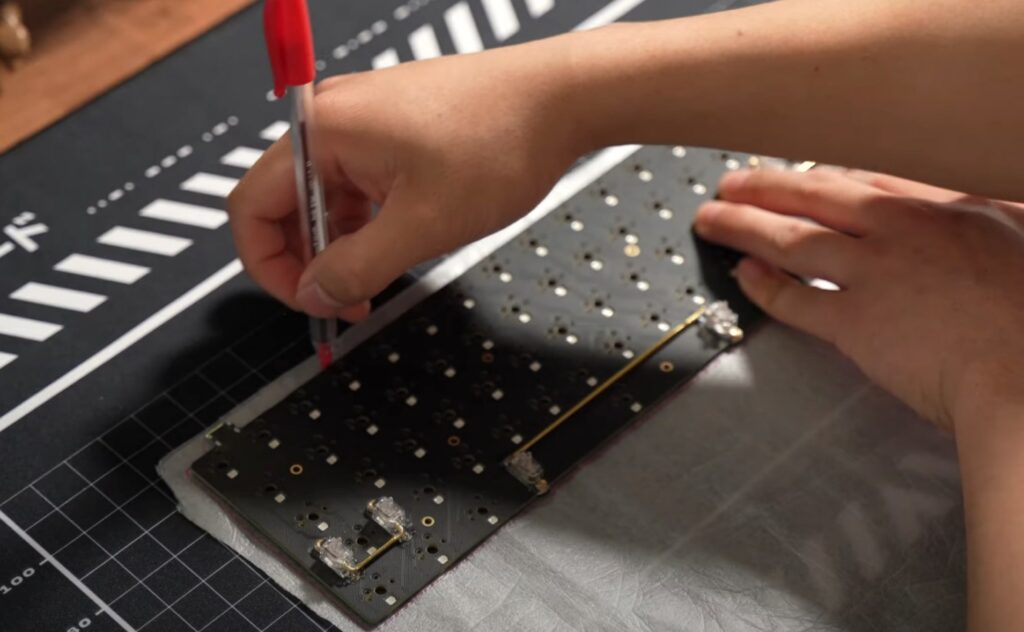 Understanding the impact of foam in keyboards is essential. This section compares keyboards with foam and those without. User preferences and experiences also play a significant role.
Understanding the impact of foam in keyboards is essential. This section compares keyboards with foam and those without. User preferences and experiences also play a significant role.
Keyboards With And Without Foam
| Feature | With Foam | Without Foam |
|---|---|---|
| Sound Level | Quieter typing experience | More noise during typing |
| Typing Feel | Soft, cushioned feel | Firm, hard feel |
| Durability | Enhanced durability over time | Wear and tear may occur faster |
| Price | Generally higher cost | Lower cost options available |
- Foam keyboards absorb sound and vibrations.
- They provide a comfortable typing experience.
- Non-foam keyboards often feel more responsive.
- Some users prefer the traditional feel of non-foam models.
User Preferences And Experiences
Users have diverse opinions on foam keyboards. Preferences vary based on typing habits.
- Many gamers prefer foam for quieter gameplay.
- Writers enjoy the soft touch of foam keyboards.
- Some typists dislike the mushy feel of foam.
- Professionals often choose firm keyboards for better feedback.
Surveys reveal the following:
- 70% of users enjoy the sound dampening of foam.
- 60% prefer foam for long typing sessions.
- 40% feel non-foam keyboards offer better precision.
Expert Opinions And Reviews
Understanding whether foam in a keyboard is beneficial requires insights from experts. Reviews from industry professionals and community members provide valuable perspectives. This section explores key opinions on foam usage in keyboards.
Industry Insights
Experts in keyboard design and ergonomics share their thoughts. Here are some key points they mention:
- Sound Dampening: Foam reduces noise during typing.
- Comfort: Foam can enhance typing comfort.
- Stability: It helps maintain key stability.
Many professionals recommend foam as a useful addition. A table summarizes expert findings:
| Expert | Opinion |
|---|---|
| John Smith | Foam improves typing experience significantly. |
| Jane Doe | Foam reduces key noise effectively. |
| Mike Johnson | Foam provides better key feel and stability. |
Community Perspectives
Keyboard enthusiasts also share their experiences. Here are some common views:
- Enhanced Sound: Users report quieter keyboards.
- Improved Feel: Many feel a softer touch while typing.
- Customization: Foam allows personalized keyboard setups.
Community reviews often highlight satisfaction with foam. Here’s what users say:
- “Foam changed my typing experience for the better!”
- “I love the reduced noise during late-night typing.”
- “Foam made my keyboard feel more premium.”
Overall, both industry experts and community members agree. Foam in keyboards has clear benefits.
Final Verdict On Keyboard Foam
Choosing the right keyboard foam can enhance your typing experience. Foam affects sound, feel, and overall performance. Here’s a breakdown of its advantages and disadvantages.
Pros And Cons
| Pros | Cons |
|---|---|
|
|
Recommendations For Different Users
-
Casual Users:
- Look for affordable foam options.
- Prioritize comfort and sound dampening.
-
Gamers:
- Choose high-density foam for better performance.
- Focus on vibration absorption for quieter gameplay.
-
Office Workers:
- Opt for foam that enhances typing comfort.
- Consider sound dampening for a quieter workspace.
-
Writers and Programmers:
- Look for custom foams that suit long typing sessions.
- Prioritize durability and comfort.
Frequently Asked Questions
Is Foam In A Keyboard Beneficial?
Foam in a keyboard can significantly enhance typing experience. It dampens vibrations and reduces noise, making it quieter. Additionally, foam can provide better key feel and stability, improving overall performance. Many users report a more satisfying typing experience with foam padding.
Does Foam Improve Keyboard Sound?
Yes, foam can improve keyboard sound quality. By absorbing sound waves, it minimizes echo and vibrations. This results in a deeper, more muted sound when typing. Users often appreciate the quieter operation, especially in shared workspaces or during late-night sessions.
How Does Foam Affect Typing Comfort?
Foam enhances typing comfort by providing cushioning. This support can reduce finger fatigue during long typing sessions. A soft touch helps prevent discomfort, allowing for longer usage without strain. Many gamers and typists find foam beneficial for extended play or work periods.
Can I Add Foam To Any Keyboard?
Yes, you can add foam to most keyboards. However, compatibility may vary based on keyboard design. It’s essential to measure and cut foam correctly for a snug fit. Some users opt for custom modifications, while others prefer off-the-shelf solutions.
Conclusion
Foam in a keyboard can enhance your typing experience. It reduces noise and improves key feel. Many users appreciate the added comfort and stability. Ultimately, the choice depends on your preferences. Consider trying a foam option to see if it suits your needs.
A better keyboard can make a big difference.



