MX Green switches are a distinguished type of tactile mechanical switch developed by Cherry Corporation, a reputable manufacturer known for its innovative contributions to keyboard technology. These switches are part of the broader category of mechanical switches, which are preferred by many users for their responsiveness and tactile feedback. The tactile feedback of the MX Green switches sets them apart from other switch types, providing a noticeable bump when pressed down, which is particularly advantageous for users who type extensively or engage in activities that require precise keystrokes.

Mx Green Switche
Designed for durability and longevity, MX Green switches typically have a lifespan rated for up to 50 million keystrokes, making them an excellent choice for both casual and professional use. The actuation force required to press these switches is relatively high compared to their counterparts, providing a firm resistance that some users find comfortable and satisfying. This resistance helps prevent accidental keystrokes, an essential feature for those who value accuracy in their typing experience.
The unique characteristics of the MX Green switches make them highly suitable for a wide range of applications. While they can be utilized effectively for casual gaming, they are especially favored for typing-intensive tasks, such as programming, writing, and office work. This versatility, combined with the tactile feedback, allows for a more engaged typing experience, which can lead to improved productivity and comfort over extended periods. As part of Cherry Corporation’s reliable lineup, MX Green switches continue to be a popular choice among keyboard enthusiasts seeking a blend of performance and tactile satisfaction.
Key Characteristics of MX Green Switches
Switch Specifications
| Switch Type: | Clicky |
| Mount Type: | Plate Mount |
| Travel Distance: | 2.0mm Actuation | 4.0mm Total |
| Force: | 80g Operating |
Cherry MX Green switches are well-regarded in the mechanical keyboard community for their unique combination of specifications and user experience. One of the most defining characteristics is their actuation force, which measures at 80g, making them the heaviest among Cherry’s switch offerings. This high actuation force can be beneficial for users who prefer a more robust key feel, as it requires significant pressure to register a keystroke. This characteristic not only enhances typing accuracy but can also aid users in avoiding accidental key presses, which is particularly advantageous during intense gaming sessions or while typing long documents.
In terms of travel distance, MX Green switches exhibit a total travel distance of 4.0mm, with an actuation point at 2.2mm. This is similar to that of MX Blue switches, which also feature a tactile bump for more defined feedback. However, MX Green switches offer a more pronounced tactile feel compared to their blue counterparts, which can appeal to users who prefer more resistance when pressing the keys. This tactile feedback, accompanied by an audible click, sets MX Green switches apart, making them a preferred choice for typists who enjoy auditory confirmation while typing.
Durability is another critical aspect of MX Green switches. Cherry MX switches, including the Green variant, are rated for over 50 million keystrokes, ensuring long-lasting performance and reliability. This durability is a standard expectation among Cherry switches, but it’s particularly evident in the MX Green variant due to its robust build quality. When compared to MX Brown switches, which provide a softer tactile response and require less actuation force (approximately 55g), the MX Green’s sturdiness and satisfying feedback can significantly enhance the typing experience for users who thrive on a more tactile and audible interaction.
The Tactile Experience: What to Expect
The tactile feedback provided by MX Green switches is one of their most distinguishing features, making them a popular choice among mechanical keyboard enthusiasts. Users can expect a noticeable bump when the switch is actuated, which serves as an essential indicator that a keypress has been registered. This feedback is particularly advantageous in typographical tasks, as it allows for more measurable control over keystrokes. The defined actuation point encourages a more deliberate typing style, which can reduce the likelihood of accidental key presses—an essential factor for both casual typists and competitive gamers.
Many users report that the tactile experience of MX Green switches offers a satisfying sensation that promotes a sense of engagement with the keyboard. When typing at higher speeds, this tactile feedback can provide confidence, allowing the typist to maintain focus and rhythm. In gaming scenarios, where split-second timing is crucial, the tactile bump enables players to optimize their reaction times. This becomes especially apparent in fast-paced games that require quick and accurate keystrokes; the tactile response can create a distinct advantage over competitors who may be using switches with a linear feel.
Anecdotal evidence from users suggests that the tactile feedback of MX Green switches contributes significantly to their overall enjoyment of using mechanical keyboards. For example, a software developer mentioned that the tactile sensation helps them enter commands with precision, leading to an increase in productivity during coding sessions. Similarly, an avid gamer noted that the tactile feedback allows them to perform better in competitive matches, as they can feel the actuation point and adjust their speed accordingly. This sentiment underscores the practical benefits of the tactile experience that MX Green switches provide, making them a favored choice for those prioritizing both performance and enjoyment in their typing and gaming endeavors.
Applications: Who Should Use MX Green Switches?
MX Green switches are a notable choice in the keyboard landscape, particularly appealing to specific user groups who prioritize tactile feedback and audible response in their typing experience. Typing enthusiasts are among the primary beneficiaries of these switches. The tactile bump and click sound provide satisfying feedback that can enhance typing speed and accuracy, making them a popular choice for individuals who spend extensive hours writing or coding. The distinct auditory feedback can create a more engaging and enjoyable experience for those who appreciate the sound of their keystrokes echoing as they work.
Gamers are another demographic that may benefit from MX Green switches, especially those who prefer a mechanical style that provides reliable tactile feedback during gameplay. For genres that rely heavily on precise key inputs, such as strategy or simulation games, the responsiveness of MX Green switches can provide a competitive edge. However, it is important to consider that the clicky nature of these switches may be distracting in rapid gaming scenarios, making them less ideal for players who prefer quieter alternatives, such as linear switches.
Programmers and individuals in creative professions also find value in MX Green switches due to the enhanced tactile feedback that can aid in programming and creative work. The positive reinforcement of the audible click contributes to a more rhythmic typing experience, potentially fostering creativity with each keystroke. Nevertheless, the weighty actuation force and the noise level can be a drawback in collaborative environments or shared workspaces, where excessive clicking may disturb others. As such, individuals who prioritize a quieter atmosphere or require lightweight switches for fast-paced typing tasks should consider these limitations before selecting MX Green switches as their go-to option.
Comparing MX Green Switches with Other Mechanical Switches
When considering mechanical keyboards, the choice of switch is crucial as it influences the typing experience significantly. Among the various options available, MX Green switches are a popular choice, characterized by their tactile feedback and audible click. To understand their appeal, it is essential to compare them with other noteworthy mechanical switches like MX Blue, MX Brown, and even offerings from brands such as Razer and Kailh.
Starting with the MX Blue switches, they share several similarities with MX Green switches. Like the MX Green, MX Blue switches also provide tactile feedback and produce a distinct click sound. This auditory response can be satisfying for typists who appreciate the confirmation of a keypress. However, MX Blue switches have a lighter actuation force of approximately 50g compared to the 55g needed for MX Green, making them more suitable for users who prefer a softer touch and faster typist patterns.
In contrast, MX Brown switches offer a different experience altogether. Known as the middle ground between tactile and linear switches, MX Browns provide tactile feedback without the pronounced click of MX Green and MX Blue switches. This quality makes them versatile, catering to typists and gamers alike. Users who favor a quieter environment and an overall softer typing experience often choose MX Browns over the more audible MX Greens.
Expanding beyond Cherry, brands like Razer and Kailh deliver their versions of mechanical switches. Razer’s Green switches are notably similar to MX Blue, while their Orange switches aim to combine the benefits of tactile feedback without the noise. Kailh switches, on the other hand, provide a diverse range of options. For instance, their Box switches offer enhanced durability and dust resistance, appealing to users prioritizing longevity over sound.
Ultimately, the choice between MX Green switches and other mechanical switches comes down to personal preference, typing style, and intended use, whether gaming or typing. Understanding the distinct qualities of each switch helps users make informed decisions that enhance their overall keyboard experience.
Pros and Cons of Using MX Green Switches

Mechanical keyboards have gained significant popularity among typists and gamers alike, and the choice of switch is critical in enhancing the overall user experience. MX Green switches, known for their distinct characteristics, provide both advantages and disadvantages that prospective users should evaluate.
One of the primary advantages of MX Green switches is their tactile feedback. Each keypress delivers a noticeable bump, allowing users to feel the actuation point. This feature enhances typing accuracy and can significantly improve the typing experience for writers and programmers, making it an ideal choice for typing-intensive tasks.
Another strength of MX Green switches is their audible click sound that accompanies each key press. While this sound feedback may be satisfying for many, it may also pose a drawback in quieter environments, such as offices or shared spaces. The noise level is a fundamental consideration for users who seek a serene working atmosphere, as the clicky nature may be distracting to others.
Typing speed is another area where MX Green switches can be both advantageous and potentially problematic. The tactile feedback provided can facilitate faster typing speeds for some users due to increased confidence in key registration. Conversely, the increased actuation force—typically around 55g—might slow down lighter typists who prefer a softer touch.
In terms of overall comfort, many users appreciate the robust construction of MX Green switches, which are designed for longevity and durability. However, the heavier actuation force may lead to fatigue during prolonged use, particularly for those who do extensive typing work. It’s essential to balance the benefits of tactile feedback and sound against potential discomfort.
Ultimately, evaluating the pros and cons of MX Green switches should involve considering individual preferences and intended uses, making it crucial for potential buyers to assess how these features align with their specific needs.
Popular Keyboards Featuring MX Green Switches
Mechanical keyboards equipped with MX Green switches are renowned for their tactile feel and audible click, making them a favored choice among typists and gamers alike. Here, we will explore some of the most popular keyboard models that showcase these distinctive switches, each offering unique features and design elements.
One of the standout models is the Logitech G Pro X. This compact tenkeyless keyboard is designed specifically for esports enthusiasts. It offers customizable RGB lighting and hot-swappable switches, allowing users to easily replace the MX Green switches with preferred alternatives. The durable build and detachable cable make it an ideal choice for gamers on the move.
Another noteworthy option is the Ducky One 2 Mini. This keyboard is a popular choice within the community due to its compact 60% layout and vibrant keycap designs. With recognition of MX Green switches, it provides an engaging typing experience, complete with stunning RGB lighting effects that enhance its aesthetics. The keyboard’s build quality and customizable features appeal to both gamers and casual users who appreciate high-performance typing instruments.
For those who prefer a full-sized keyboard, the Corsair K70 RGB MK.2 is an excellent option. This model features dedicated media controls, customizable lighting zones, and a brushed aluminum frame that combines durability with elegance. Its MX Green switches deliver the satisfying tactile feedback users desire, making it suitable for extended typing sessions or immersive gaming experiences.
The Razer BlackWidow Elite is yet another prime example, boasting features such as programmable keys, a plush wrist rest, and exceptional software integration. Its MX Green switches provide the necessary resistance and audible feedback, making it a versatile choice for both productivity and gaming.
In conclusion, the availability of various mechanical keyboards featuring MX Green switches provides options for different user preferences. Each of these keyboards combines functionality and style, appealing to a broad audience seeking a premium typing experience.
Maintenance and Care for MX Green Switches
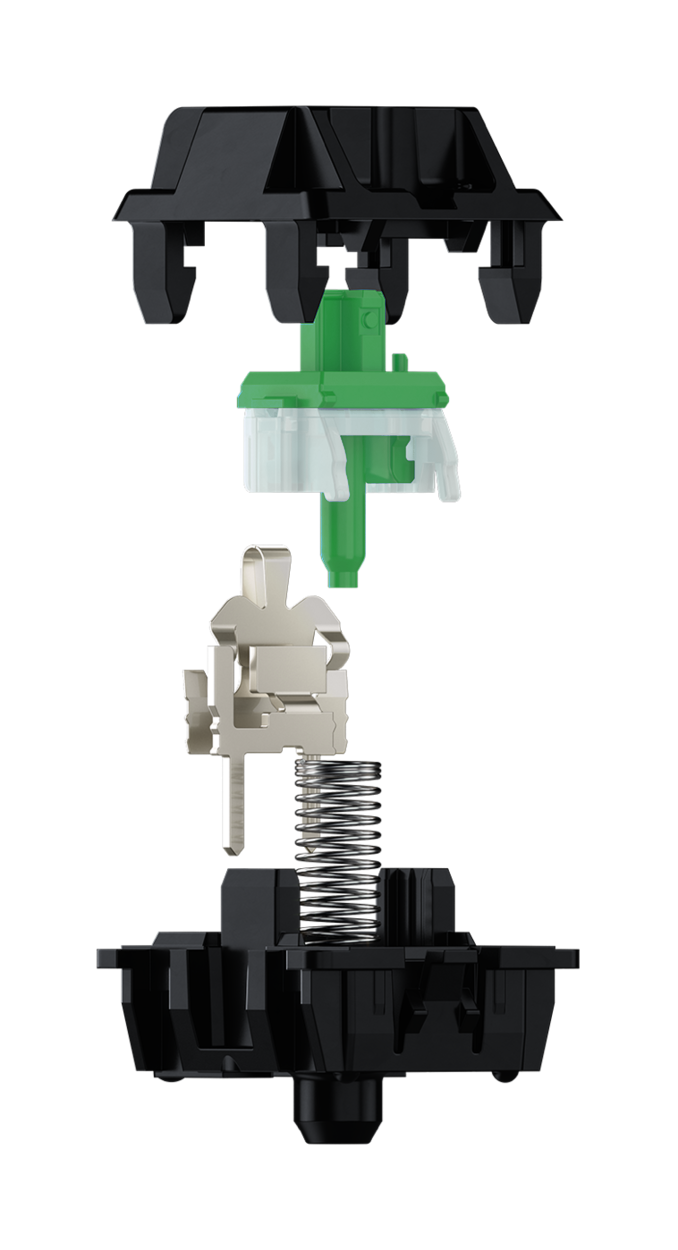
Maintaining and caring for keyboards equipped with MX Green switches is essential for ensuring that they function optimally and retain their tactile feel over time. One of the primary aspects of maintenance involves regular cleaning to prevent dust and debris from accumulating on the surface and within the switch mechanism. A simple method to achieve this is by regularly using compressed air to blow out any dust particles from between the keys. Additionally, periodically removing the keycaps will allow for a more thorough cleaning. It is advisable to use a keycap puller for this process to avoid damaging the switches or keycaps. A microfiber cloth can be employed to wipe down the surface of the keyboard gently.
While cleaning is important, it is also crucial to avoid environments where excessive dust or moisture is present, as these factors can contribute to the deterioration of MX Green switches. When not in use, consider covering the keyboard with a dust cover to protect it from accumulation of debris. If the keyboard is frequently exposed to food particles or liquids, further precautions should be taken to shield it from spills, as these can lead to more severe damage and require professional repairs.
In the case that some switches wear out over time, replacing them can restore the keyboard’s original feel and performance. Most MX Green switches are hot-swappable, meaning that they can be replaced without soldering. To replace a switch, first, remove the keycap, then use a switch puller to extract the old switch from the PCB. Carefully insert the new switch into the slot and reattach the keycap. Regular maintenance and careful handling of MX Green switches can significantly enhance the lifespan of both the switches and the keyboard, ensuring a satisfying typing experience for years.
Conclusion: Are MX Green Switches Right for You?
In evaluating whether MX Green switches are an appropriate choice for your keyboard needs, it is essential to consider several key factors highlighted throughout this guide. MX Green switches, known for their tactile feedback and audible click, cater predominantly to typists and gamers who prefer a more interactive experience when using their keyboards. The unique characteristics of these switches are particularly appealing to those who appreciate the sensation of a definitive actuation point and enjoy the accompanying sound, often citing it as satisfying and invigorating.
For individuals focused on typing, the tactile nature of MX Green switches may enhance overall productivity and accuracy. The audible clickiness can provide audible confirmation of key presses, which can be beneficial during long writing sessions. Additionally, the actuation force required for these switches is relatively high, making accidental key presses less likely — a beneficial trait for those who type with urgency or precision. However, this trait may not suit everyone, especially those who prefer a lighter touch or work in quiet environments where noise could be disruptive.
Gamers, too, may find MX Green switches to be either advantageous or limiting depending on their gaming style. The pronounced feedback can offer a reactive feel essential for certain genres such as RPGs or strategy games. However, the weight and sound of the switches could be perceived as a disadvantage in fast-paced games, where rapid key presses and quiet operation are often desirable. Thus, understanding one’s preferences in both typing and gaming is crucial in making an informed decision.
Ultimately, whether MX Green switches are the right fit for you boils down to your tactile and auditory preferences, as well as your intended usage. Reflecting on how you interact with your keyboard can help determine if these switches align with your specific requirements.



