Many people have more than one computer. Sometimes you need to use both. Using one keyboard and mouse can make it easier. You don’t have to switch between devices. This saves time and effort.
Why Use One Keyboard and Mouse?
Using one keyboard and mouse is smart. It helps to keep your desk tidy. You don’t need extra space for another set. It’s also less confusing. You won’t forget which mouse or keyboard works with which computer.
It saves money too. You don’t need to buy extra equipment. You also save on maintenance costs.
How Does It Work?
Sharing one keyboard and mouse is easy. You use special tools to connect them to two computers. These tools let you switch control easily. Some even let you copy and paste between computers.
Methods to Share Keyboard and Mouse
There are several ways to do this. Let’s explore some popular methods.
1. Using A Usb Switch
A USB switch is a simple tool. It connects one keyboard and mouse to two computers. You can switch control with a button. It’s like changing channels on a TV. This method is easy to set up. It’s also affordable.
Benefits of USB Switch:
- Easy to use.
- Quick setup.
- Budget-friendly.
2. Using Software Solutions
Software solutions are popular. They allow sharing without extra hardware. Programs like Synergy and Mouse Without Borders work well. They let you control two computers with one set of peripherals. You install the software on both computers. Then you connect them over the network.
Benefits of Software Solutions:
- No need for extra hardware.
- Easy file sharing between computers.
- Flexible and customizable.
3. Using Bluetooth Devices
Bluetooh devices are wireless. They connect to computers without cables. Many modern keyboards and mice have Bluetooth. You pair them with both computers. Then you can switch between them easily.
Benefits of Bluetooth Devices:
- Wireless connection.
- No clutter from cables.
- Easy to switch between devices.
4. Using Kvm Switch
A KVM switch is a hardware tool. KVM stands for Keyboard, Video, and Mouse. This switch connects these devices to two computers. You can switch control with a button or hotkey. It also lets you share monitors between computers.
Benefits of KVM Switch:
- Control multiple devices.
- Share monitors easily.
- Reliable hardware solution.
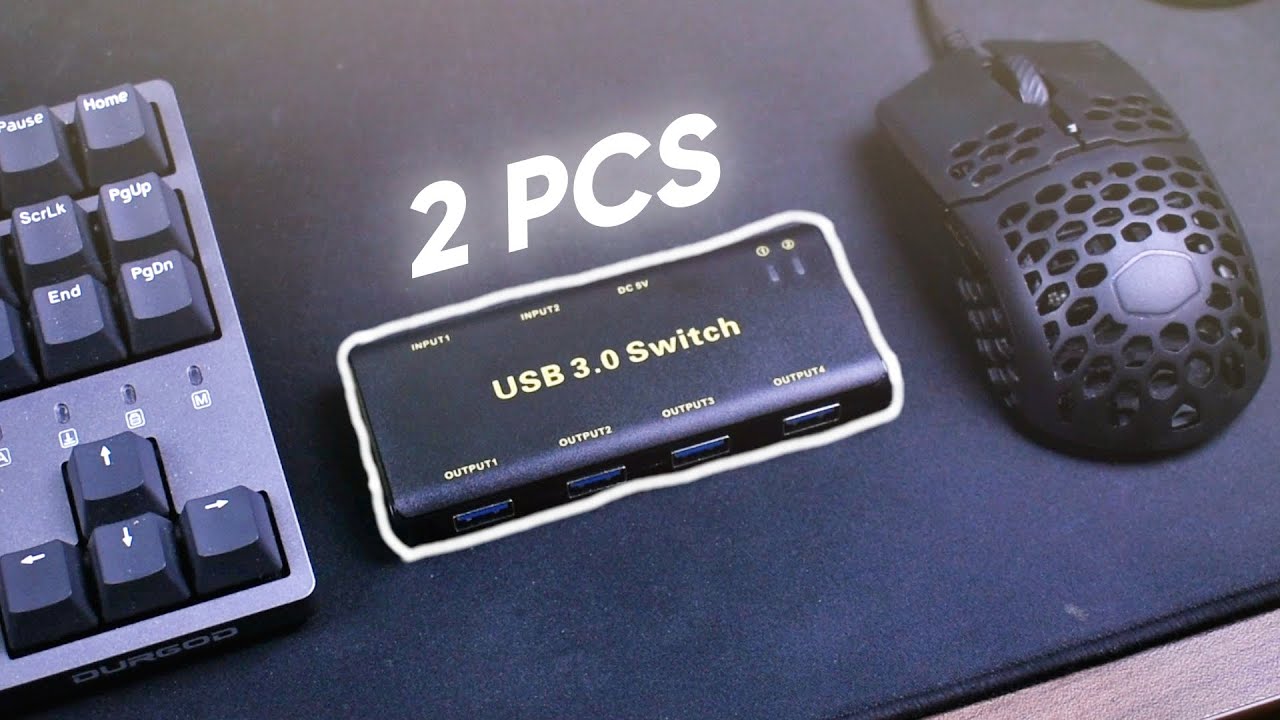
Credit: www.youtube.com
Choosing the Right Method
Choosing the right method depends on your needs. If you prefer simple setups, a USB switch works well. If you dislike extra hardware, use software solutions. Bluetooth is great for wireless setups. KVM is ideal for sharing monitors too.
Steps to Set Up a USB Switch
Setting up a USB switch is easy. Follow these steps:
- Buy a USB switch that supports your devices.
- Connect your keyboard and mouse to the USB switch.
- Plug the switch into both computers.
- Press the button to switch control between computers.
Steps to Set Up Software Solutions
Software solutions need installation. Here’s how:
- Download the software on both computers.
- Install the software and follow setup instructions.
- Connect both computers to the same network.
- Configure the software to share keyboard and mouse.
Steps to Set Up Bluetooth Devices
Bluetooth setups are wireless. Follow these steps:
- Ensure your keyboard and mouse support Bluetooth.
- Pair the devices with both computers.
- Switch control using Bluetooth settings.

Credit: www.reddit.com
Steps to Set Up KVM Switch
KVM setup involves hardware connections. Here’s how:
- Purchase a KVM switch that meets your needs.
- Connect your keyboard, mouse, and monitor to the switch.
- Link the switch to both computers.
- Use the button or hotkey to switch control.
Frequently Asked Questions
How Do I Connect One Keyboard And Mouse To Two Computers?
You can use a KVM switch. It allows seamless switching between devices.
What Is A Kvm Switch?
A KVM switch lets you control multiple computers using one keyboard and mouse.
Can I Use Software For Sharing A Keyboard And Mouse?
Yes, software like Synergy or Barrier can help share peripherals.
Is It Possible To Use Bluetooth For This Purpose?
Yes, Bluetooth keyboards and mice can connect to multiple devices.
Conclusion
Using one keyboard and mouse for two computers is smart. It saves space, time, and money. Several methods make this possible. Choose the one that fits your needs best.
Whether using USB, software, Bluetooth, or KVM, each has benefits. Setting up is simple. Follow the steps for each method. Enjoy controlling two computers with ease. This makes work or play more efficient.
Remember to choose devices and software carefully. Make sure they support your setup. Happy computing!


